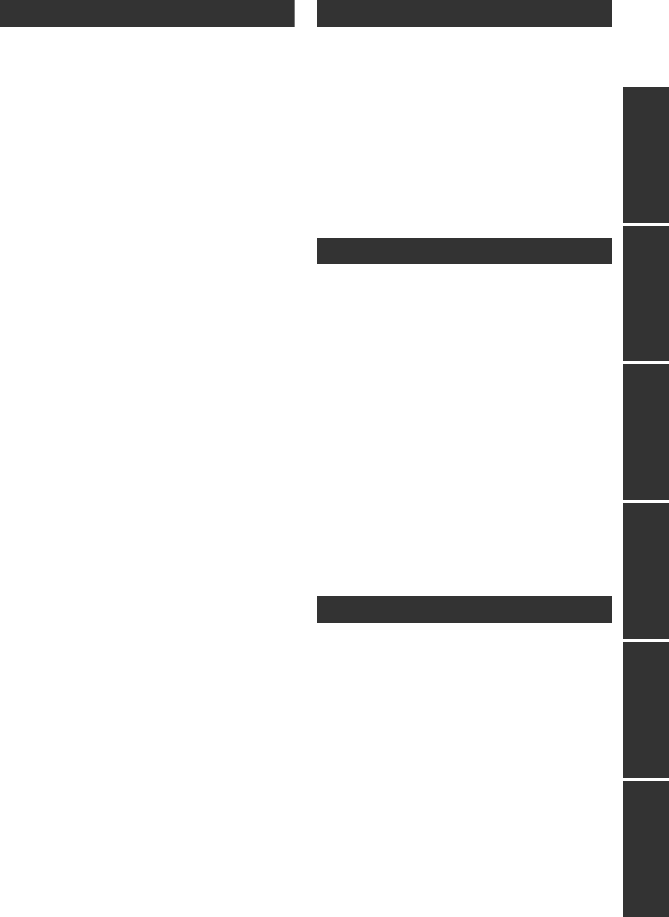
7
VQT2L35
PreparationRecordingPlaybackBackupWith a PCOthers
Playback
Playback
[1] Motion picture playback............ 59
Creating still picture from motion
picture .......................................... 62
Time frame index ......................... 62
Playing back motion pictures
by date ......................................... 63
Repeat playback .......................... 64
Resuming the previous
playback....................................... 64
[2] Still picture playback................. 65
Playing back still pictures
by date ......................................... 66
Changing the playback setting and
playing back the slide show ......... 67
Editing
[1] Deleting scenes/still pictures ... 68
Protecting scenes/still pictures..... 69
[2] Dividing a scene to partially
delete........................................... 70
[3] DPOF setting .............................. 71
[4]
Copying between SD card and
HDD ................................................. 72
Copying [SDR-H85] ..................... 73
[5] Formatting .................................. 74
With a TV
[1] Watching Video/Pictures on
your TV........................................ 75
Backup
With other products
[1]
Connecting a DVD burner to
copy to/play back a disc............... 77
Preparing for copying/playing
back ............................................. 77
Copying to discs .......................... 79
Playing back the copied disc ....... 81
Managing the copied disc............ 82
[2] Dubbing images onto other
video device ............................... 83
With a PC
Before using
[1] What you can do with a PC....... 84
End User License Agreement...... 86
[2] Operating environment ............. 87
Setup
[1] Installation.................................. 90
[2] Connecting to a PC.................... 92
About the PC display................... 94
Using with a PC
[1] Starting VideoCam Suite 3.0..... 95
Reading the operating
instructions of the software
applications.................................. 95
Upload to YouTube ...................... 96
[2] If using Mac................................ 97
Others
Indications
[1] Indications.................................. 98
[2] Messages.................................. 100
About recovery........................... 101
Helpful hints
[1] Functions that cannot be used
simultaneously......................... 102
[2] Troubleshooting....................... 103
Cautions for use ................................. 107
Specifications ..................................... 112
SDRS50&H85GN-VQT2L35_mst.book 7 ページ 2009年12月29日 火曜日 午前10時30分


















