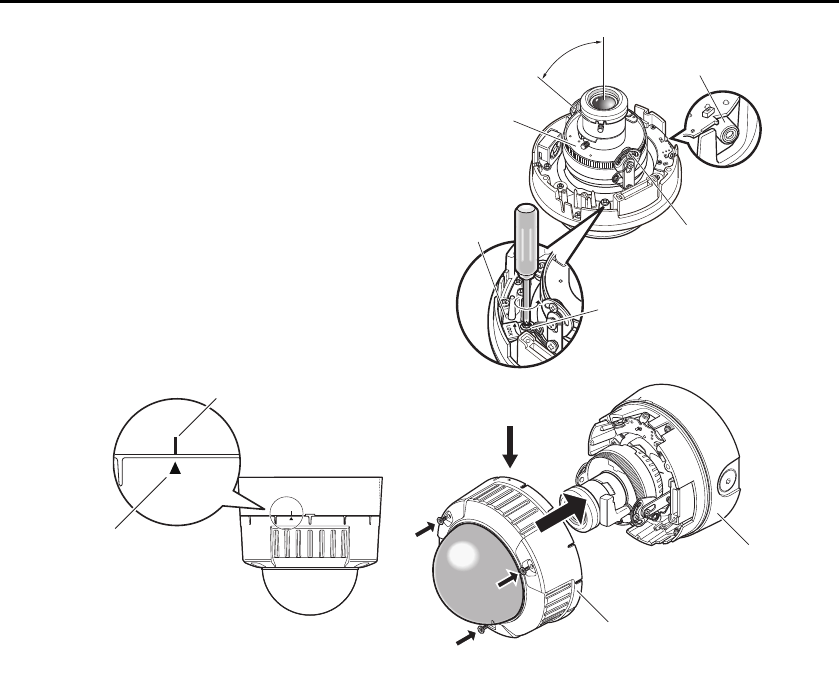
Installing the Camera (continued)
24
6
Adjust the camera angle while
monitoring the image on the
adjustment monitor.
See "Adjusting the Camera" on
page 28.
7
Install the enclosure.
Tighten the screws unscrewed at step
3 using the driver bit (provided).
Align the ▲ mark on the side of the
enclosure with the line on the side of
the bracket. (recommended torque:
0.78 N·m {8 kgf·cm})
.........................................................................................................................
Note
• When installing the enclosure, the camera focus may shift slightly out of position. So,
either hold the ABF button down for at least two seconds before installing the dome
cover, or make the final adjustment on the PC after installing the dome cover.
(→ page 28)
• When installing an SD memory card, insert the card before installing the enclosure.
(→ page 32)
.............................................................................................................................
.
Monitor output connector
(mini-jack)
Tilt lock screw
Pan lock screw
Tilt adjustment
seat
Panning table
75°
Installation bracket
Enclosure
Line on the side
Enlarged view of A
Marking on the side
A


















