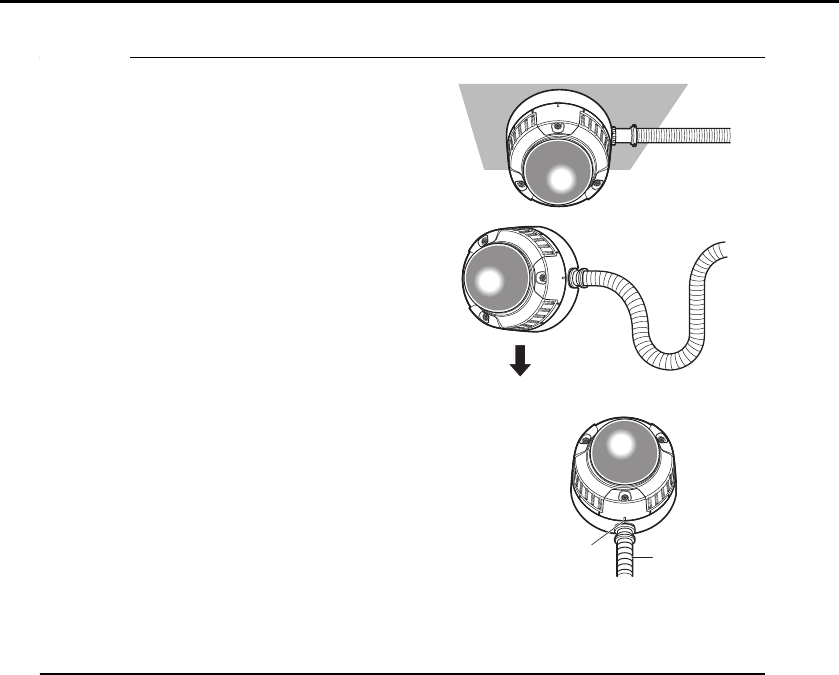
27
Important
• When wiring the cable by exposed wiring, be
sure to use a sleeve to prevent the cable
from being exposed to the direct sunlight.
• Install the camera so that the cable is at the
bottom side of the camera. Draw out the
cable to the side of the mounting fixture, set it
facing down, and then wire it facing up.
• When installing the camera on a wall, install
it so that the water drain groove is facing
down.
Also, do not block the water drain groove.
Blocking the water drain groove will prevent
the dehumidifying element at the rear of the
camera from functioning. Water that builds
up inside the mounting fixture also blocks the
dehumidifying element and this will cause
malfunction.
Bottom side
Water drain groove
Sleeve


















