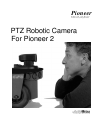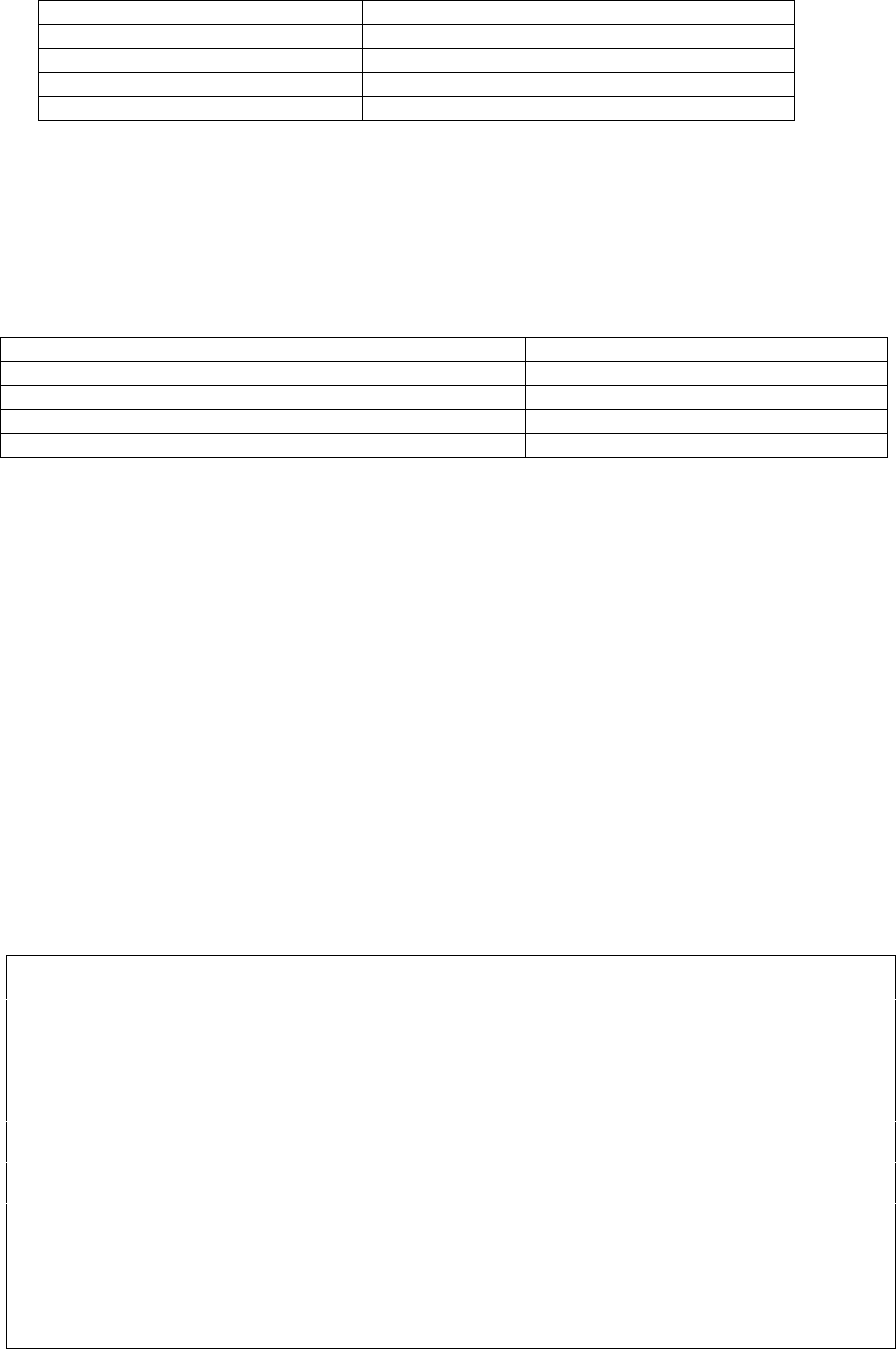
6
These are the Linux/Unix files when extracted relative to the Saphira top-level path ($SAPHIRA):
$SAPHIRA/path Description
colbert/ptzsys.so
Shared object library for Saphira/Colbert
/ptzdemo.act
Colbert demo of PTZ software
devices/ptzsys/ptzdoc.c
Shared library source file
/makefile
Library makefile
PTZ with Saphira
The Saphira C-language-based application development environment automatically manages Pioneer
communications and P2OS command packets. The PTZ System software includes Saphira functions and
related arguments to create Saphira-mediated client applications for control of the PTZ Robotic Camera
(Table 3-1). Inspect the $(SAPHIRA)/devices/ptzsys/ptzsys.c source file for details.
Table of Saphira PTZ System Functions
void sfPTZCamInit(void)
Initialize the camera and reset to center
void sfPTZCamPan(int deg)
Pan to an absolute position +-95 degrees
void sfPTZCamTilt(int deg)
Tilt to an absolute position +-20 degrees
void sfPTZCamPanTilt(int pan, int tilt)
Pan and tilt to an absolute position
void sfPTZCamZoom(int val)
Zoom to 0 (longest) - 1023 (closest)
PTZ with Colbert
To use the PTZ System software with your Saphira clients and interactively through the Colbert
command window, load the shared PTZ System object library into the Colbert interpreter that comes with
Saphira versions 6.1 and later. With Linux/Unix systems, the shared library is called ptzsys.so; it's called
ptzsys.dll for use with Windows95/98 and WindowsNT. They are kept in the $(SAPHIRA)/colbert
directory of Saphira.
To use the Saphira commands listed in the Table above from the Colbert command line or from within a
Saphira client program, first start up the Saphira client. Then, either draw down the Saphira File menu and
select to load the shared library, or give the Colbert direct command:
> load ptzsys.dll
or
> load ptzsys.so
The following is ptzdemo.act example Colbert program that exercises the PTZ camera. To run it, simply
load it from the Saphira colbert/ directory. It automatically loads the ptzsys.so (or .dll) library of commands
and starts itself.
/* First load the basic PTZ functions */
load ptzsys;
act PTZDemo()
{
if (!sfIsConnected){ /* Are we connected? */
sfMessage("Connect with Pioneer. I'll do the rest...");
waitfor(sfIsConnected);
}
sfMessage("Starting up the camera ...");
sfPTZCamInit();
wait 20;
sfMessage("Pan clockwise ...");
sfPTZCamPan(95);
wait 20;
sfMessage("Pan counter-clockwise ...");