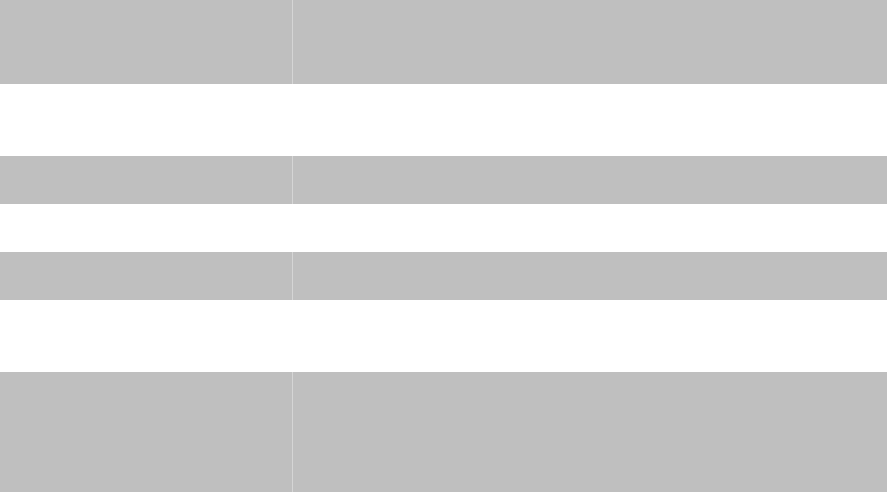
Hold: will hold the white balance.
Exposure Control: Auto: will adjust the internal gain automatically.
Hold: will hold the internal gain.
Power Frequency: User should choose either 50 or 60 Hz to meet the power line
frequency in your country.
Brightness: Large value will brighten IR IP Camera.
Sharpness: Large value will sharpen IR IP Camera.
Contrast: Large value will contrast IR IP Camera heavily.
Night Mode: User can turn Auto or Off of the night mode. This function is very
useful under low illumination environment.
IR LEDs: User can turn On, Off or Schedule of the built-in IR LEDs. This
function is very useful under low illumination environment even 0
Lux. Note that CMOS sensor will turn to black and white mode
once IR LEDs turned on.
47


















