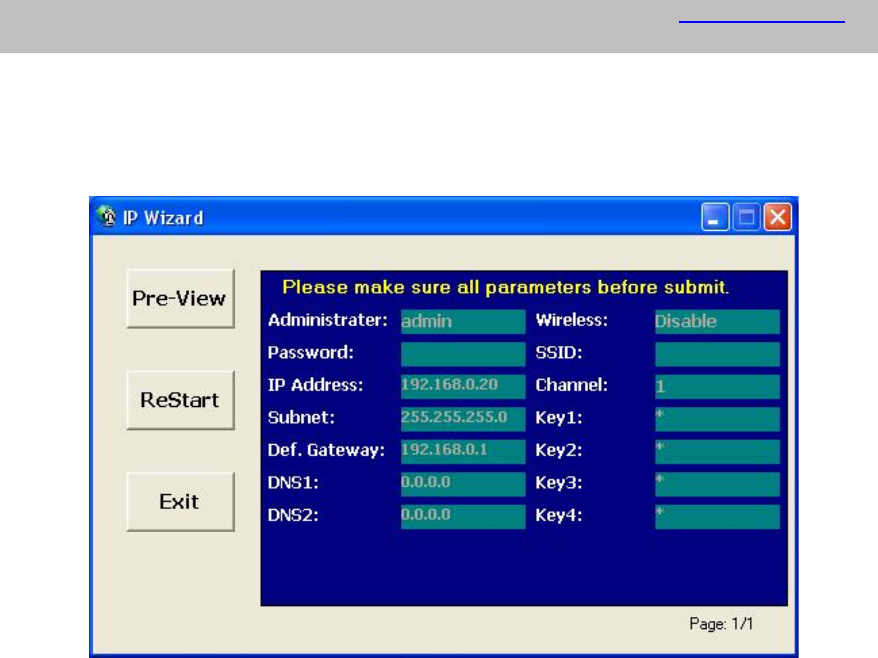
address 192.168.0.20. User may now open your web browser, and key in http://192.168.0.20 in
the address bar of your web browser to logon ICA-530’s web configuration page.
Wizard Page 3: Confirmation
This page shows the new configurations. If it is correct, please press “Submit” icon and the setting
information will be save to your ICA-530. Click on “Exit” to close this window.
17


















