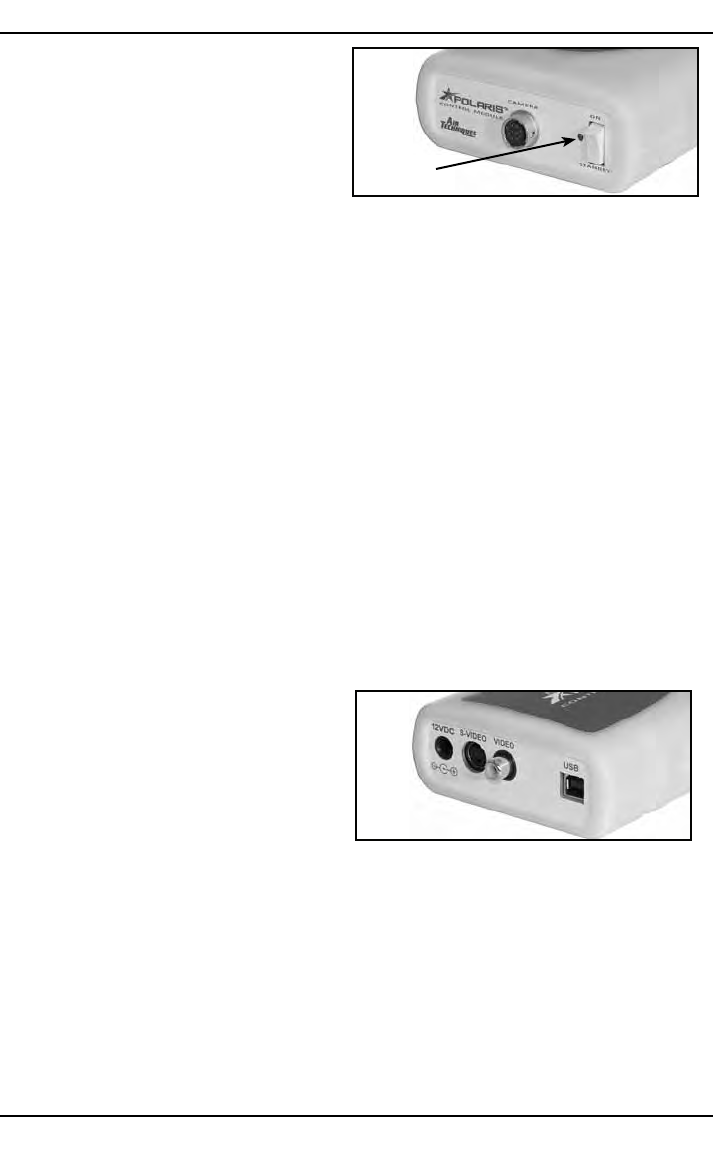
CAMERAConnector A 10 pin connector socket that accepts con-
nection of the keyed 10-pin quick disconnect
plug end from themulti-conductor Handpiece
cableMakesconnectionbetweentheCamera
HandpieceandControlModuletoprovidepower,
videooutputandcontrolforthecamera
PowerIndicatorLamp A green LED lamp thatilluminates to indicate
thepresenceof12VDCoperatingpowerfrom
thepowersupplyadapter
STANDBY/ONSwitch Arockerpanelswitchthatcontrolstheapplication
of12VDCoperatingpowerfromthePowerSupply
Adapter
When set in the ON position, the 12 VDC is
applied,theLEDpowerindicatorlampilluminates,
andthecameraisoperational
The 12 VDC is removed and the camera is
turnedoffwhentheswitchissetintheSTANDBY
position and the LED power indicator lamp
extinguishes
Control Module Front Panel
Controls and Indicators
Control Module Rear Panel
Connectors
12VDCConnector Providesconnectionofthe12VDCoperating
powerfromthePowerSupplyAdapter
S-VIDEOConnector A4-pinMiniDINconnectorthatprovidesoutput
connectionforS-Videoperipherals(egvideo
monitororcomputerwithcapturecard)
VIDEOConnector AnRCAconnectorthatprovidesconnectionfor
compositevideoperipherals(egvideomonitor
orcomputerwithcapturecard)
USBConnector AUSBtypeBconnectorthatprovidesconnection
totheUSB20HighSpeedportofthecomputer
CONTROL MODULE FUNCTIONS


















