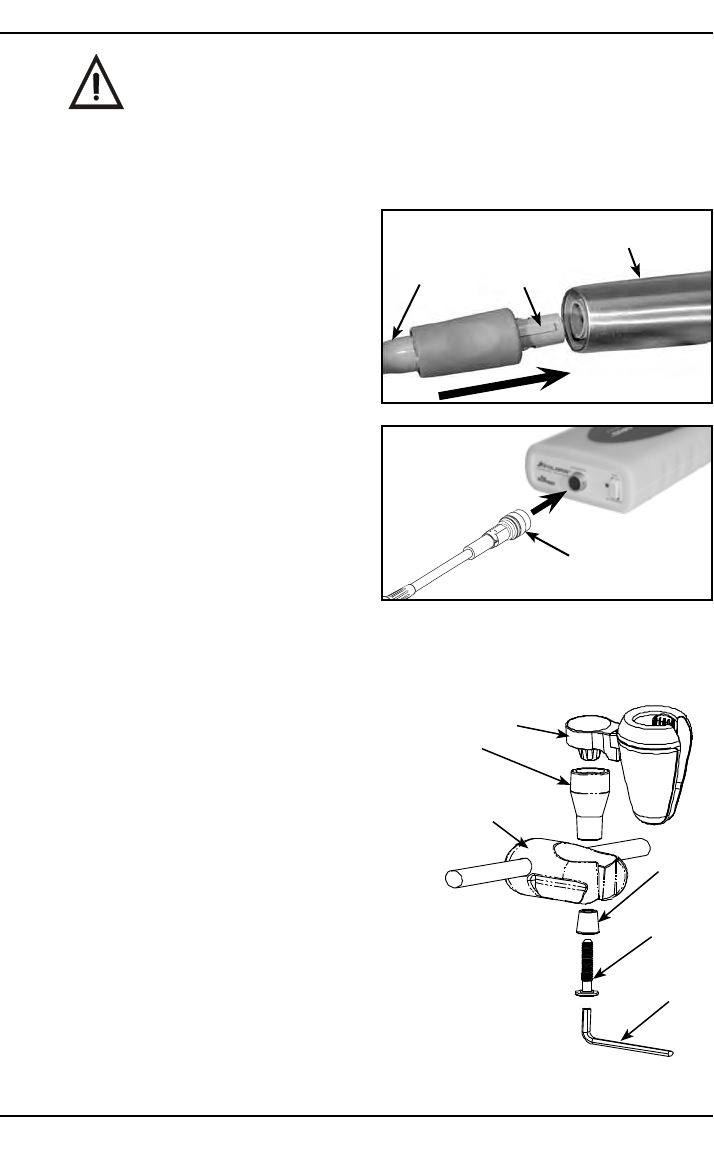
Camera Cable Connection -CarefullyconnectthesuppliedCameraHandpiece
CablebetweentheCameraHandpieceandControlModuleasfollows:
INSTALLATION
Camera Handpiece Connection.
1 Usingthegraymoldedconnector
cableend,aligntheconnectorkey
withthekeywayoftheHandpiece
connector
2 Insert straight into Handpiece
connectoruntilitsecurelysnaps
intoplace
Control Module Connection
1 Usingthe10-pinquickdisconnect
plugend,alignconnectorkeywith
thekeywayofthematingCAMERA
connector located on the front
paneloftheControlModule
2 Inserttheconnectorstraightinto
the mating CAMERA connector
untilitsecurelysnapsintoplace
NOTE:
Camera
Handpiece
Polaris Handpiece Holder with Chair-side Adapter - Installing the
Chair-sideAdapterisaseasyasdecidingonalocationformaximumconvenience
andsecuringittoanemptycustomer-suppliedstandardHandpieceHolderRefer
totheillustrationbelowandinstalltheChair-sideAdapterasfollows:
1 InsertHandpieceHolderAdapter(1)
intothewideendofGrip(2)
2 Press Grip (2) into the top of the
chosenHandpieceHolder
3 InsertExpander (3) intothe bottom
ofGrip(2)
4 Insert and push the Joint Connector
HexBolt(4)intoExpander(3)engaging
thethreadofHandpieceHolderAdapter
(1)byturningtheJointConnectorHex
Bolt(4)clockwise
5 Using the supplied Short Arm Allen
Wrench (5), tighten Joint Connector
HexBolt(4)untiltheChair-sideAdapter
issecureintheHandpieceHolder
HandpieceHolderChair-sideAdapter
Assembly
1
2
3
4
5


















