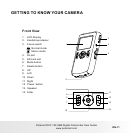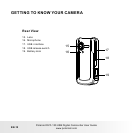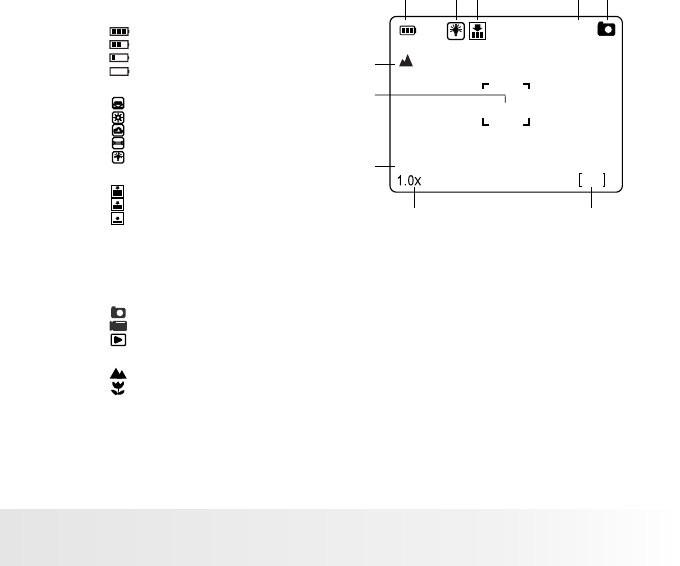
Polaroid DVF-130 USB Digital Camcorder User Guide
www.polaroid.com
Record Mode
LCD Display Icons
1. Battery Power Level
[ ] Full power
[ ] Medium power
[ ] Low power
[ ] No power
7. View center
6. Focus setting
[ ] Normal
[ ] Macro
AWB
2. White Balance
[ ] Auto
[ ] Sunny
[ ] Cloudy
[ ] Fluorescent
[ ] Tungsten
10. Counting indicator
[00] Shows the number of pictures left in still
camera mode
[00:00] Shows the amount of time left in video
mode
[0/00] Shows the amount of recording time
taken during recording
9.
Zoom
Show zoom value
8. EV Setup
+/-0.3,+/-0.7,+/-1.0,+/-1.3,
+/-1.7,+/-2.0,0.0
4. Image size resolution
[VGA ] 640 x 480
[1.3M] 1280 x 960
[3M] 2048x1536
3. Quality Setup
[ ] Super Fine
[ ] Fine
[ ] Normal
5. Recording mode
[ ] Photographs mode
[ ] Videos capture mode
[ ] Playback mode
3M
+0.3
11
1 3 4 5
10
9
8
7
6
2
EN-13