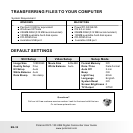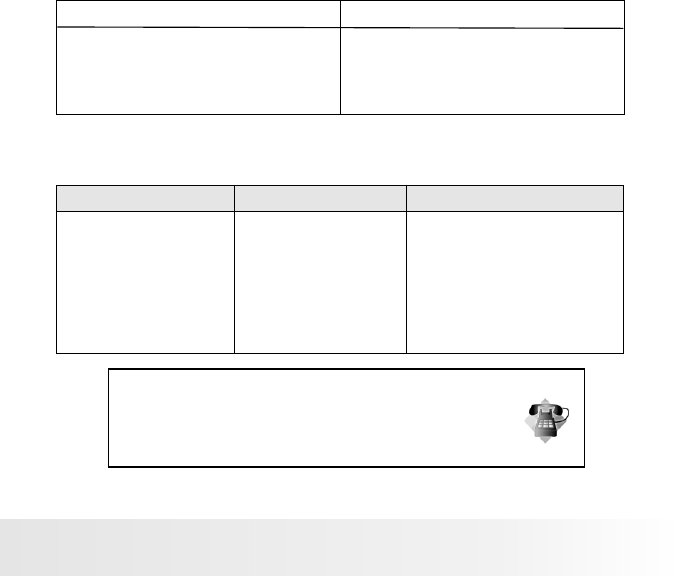
TRANSFERRING FILES TO YOUR COMPUTER
MACINTOSH
■ Pentium III 800 or equivalent
■ Windows XP/Vista
■ 256MB RAM (512 MB recommended)
■ 150MB available hard disk space
■ CD-ROM drive
■ Available USB port
■ PowerPC G3/G4/G5
■ OS 9.0 or later
■ 256MB RAM (512 MB recommended)
■ 128MB available hard disk space
■ CD-ROM drive
■ Available USB port
WINDOWS
DEFAULT SETTINGS
Image Size
Quality Setup
EV Sstup
White Balance
Date Stamp
1280X960
Fine
Auto
Auto
No stamp
Still Setup
Movie Size
White Balance
640x480
Auto
Video Setup
Questions?
Call our toll-free customer service number. Look for the insert with this icon:
Or visit www.polaroid.com.
System Requirement
EN-32
Polaroid DVF-130 USB Digital Camcorder User Guide
www.polaroid.com
Setup Mode
Format Memory
Date / Time
Auto Off
Beep
Light Freq
Language
System Reset
Screen Brightness
TV Output
NO
Date Format
3 min
ON
60Hz
English
NO
0
NTSC