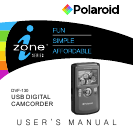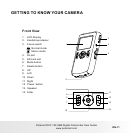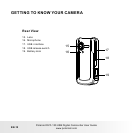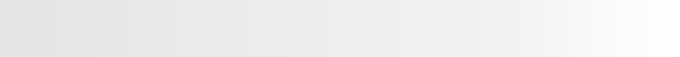
EN-7
CONTENTS
8 INTRODUCTION
8 Overview
8 Package Contents
9
9 Installing the batteries
9 Inserting a memory card
10 Turning the Power On/Off
11 GETTING TO KNOW YOUR CAMERA
11 Front View
13
13 LCD Display Icons
15
16
17 PLAYBACK MODE
17 Playing Back Video Clips
18 Playing Back Still Images
19 Using the Zoom Function
20 MENU OPTIONS
20 Video Menu
21 Photo Menu
23 Playback Menu
Getting Started
Record Mode
Video Recording
Photo Recording
24
24 Setting the Focus
25 Choosing your Language
25 Formatting the Memory Card
or Internal Memory
26 Adjusting the Exposure
(EV Compensation)
27 Setup Menu
29
29
29
30 Connecting to a PictBridge
Compliant Printer
32 TRANSFERRING FILES TO
YOUR COMPUTER
32 DEFAULT SETTINGS
33 SPECIFICATIONS
34 APPENDIX
34 Possible Number of Shots
36
Setting Up Your Camera
Viewing Photos and Videos on a TV
Getting Help
Downloading Your Files
Viewing Photoss and Videos on PC
Polaroid DVF-130 USB Digital Camcorder User Guide
www.polaroid.com