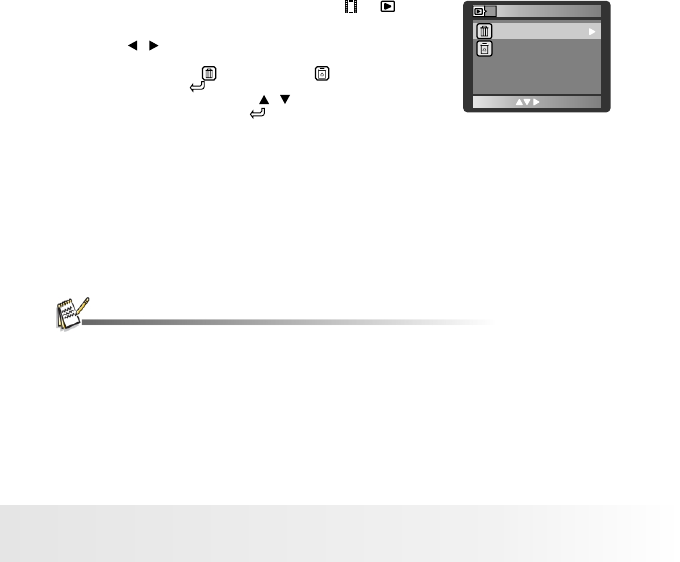
Playback Menu
Erasing a single video or image / Erasing all videos or images
1. Press the M button to set the camera mode to[ ] / [ ].
■ The last video / image will be displayed on the screen.
2. Select the video / image that you want to erase
with the / .
3. Press [Delete File] Button.
4. Select "Delete One” [ ] or "Delete All" [ ] then press
the ENTER button [ ].
5. Select [ NO ] or [ YES ] with the / buttons,
and press the ENTER button [ ].
Once an image or video clip is deleted, it cannot be recovered.
■ Deleting an video / image will not affect sequential video / image numbering. For example,
if you delete video / image number 240, the next captured video / image will be numbered
241 even though 240 no longer exists. In other words, an video / image-number is retired
when an video / image is deleted and will not be reused or reassigned to another subsequently
captured video / image.
■
Polaroid DVF-130 USB Digital Camcorder User Guide
www.polaroid.com
OK
Delete File
Delete One
Delete All
EN-23


















