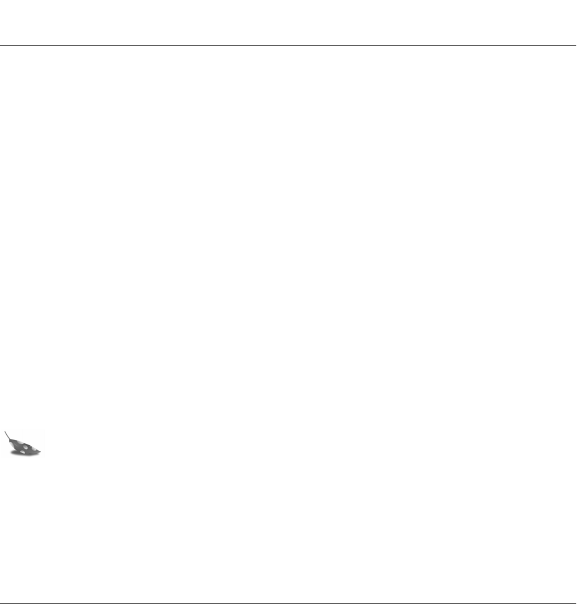
12 Questions?
Contact Polaroid Corporation at
www.polaroiddigitalEU.com
English
Transferring photos to your computer
To transfer your digital photos to your computer, first install the Polaroid PhotoImpression 2000
Software included in your kit.
This software includes many fun and interesting features:
• One-click fix technology that instantly improves any digital image.
• A wide selection of digital special effects such as melting and swirling.
• PhotoFantasy, which lets you put someone’s image inside one of the many supplied digital
fantasies.
Minimum system requirements
Before installing the software, make sure that your computer meets these requirements:
• PC with Pentium class processor
• Microsoft Windows 95, Windows 98, or Windows Me
• 32 MB of RAM
• 178 MB available hard drive space
• SVGA monitor with 800 x 600 resolution or greater
• Available RS232-C COMM (serial) port (on computers running Windows 95, Windows 98, or
Windows Me) or a high-speed USB port (on computers running Windows 98 or Windows Me)
• 2x or faster CD-ROM drive
• Mouse
Note: If you have any questions about the system capabilities of your computer, read the
documentation that came with the computer or contact the computer manufacturer.
640SEcdqs.book Page 12 Tuesday, December 5, 2000 4:46 PM


















