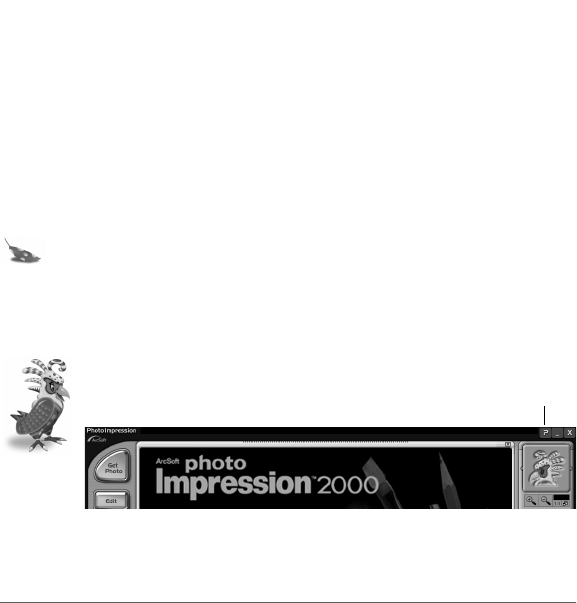
Questions?
Contact Polaroid Corporation at
www.polaroiddigitalEU.com
13
English
Installing PhotoImpression 2000 Software
1. Insert the PhotoImpression CD-ROM in your CD-ROM drive.
If the installation program does not start automatically:
a. Select Run from the Windows Start menu.
b. Click Browse to locate your CD-ROM drive.
c. Select Setup.exe from the CD-ROM.
d. Click Open.
e. Click OK.
2. Follow the instructions on your computer screen.
3. Click Finish to complete software installation.
Note: Read the ReadMe file for any important last minute information about your
software. You can access the ReadMe file by clicking the Start menu, then
selecting Programs\Polaroid\ReadMe.
Using PhotoImpression 2000 software
For information about using Polaroid PhotoImpression 2000 Software, click on the ?
button to open the online Help.
? button
640SEcdqs.book Page 13 Tuesday, December 5, 2000 4:46 PM


















