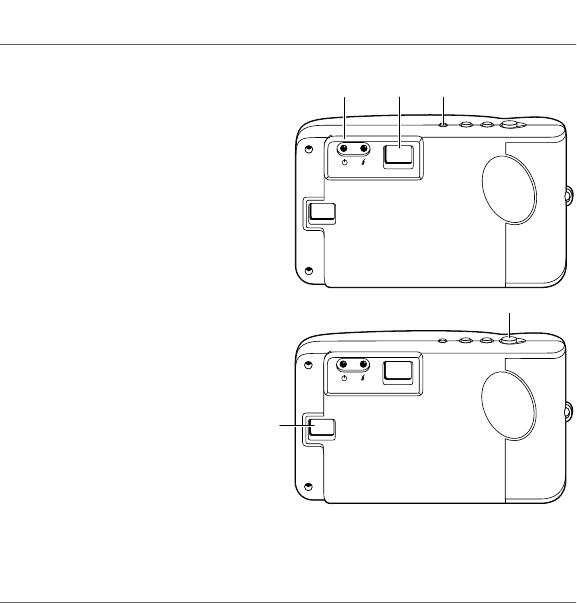
Questions?
Contact Polaroid Corporation at
www.polaroiddigitalEU.com
5
English
Taking photos
1. Turn on the camera (a). The green power/
status light (b) on the back of the camera
is lit.
If the green power/status light is not lit,
check to make sure the batteries are
properly loaded and do not need replacing.
2. Frame your subject(s) in the viewfinder (c).
3. Hold the camera steady; press and hold
the shutter button (d) until the camera
beeps. The camera increases the picture
counter in the LCD status display (e) by
one.
abc
d
e
640SEcdqs.book Page 5 Tuesday, December 5, 2000 4:46 PM


















