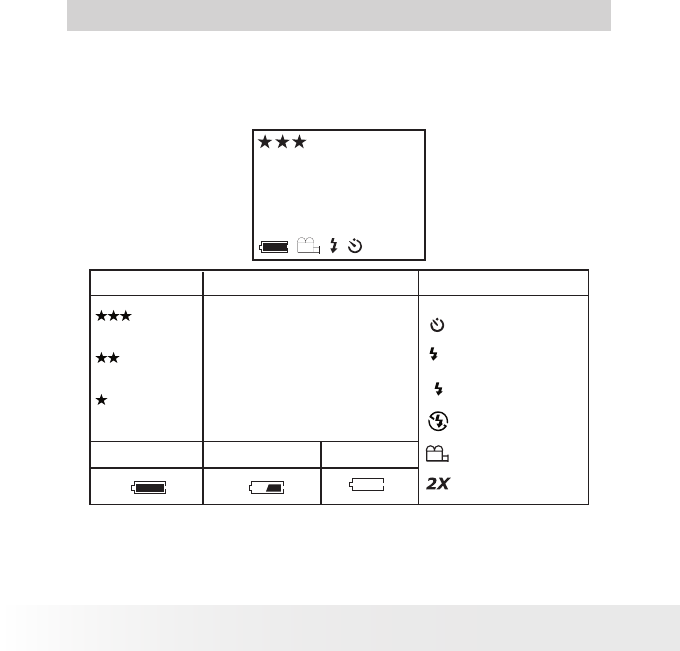
10
Polaroid PDC 1050 Digital Camera User Guide
www.polaroid-digital.com
11
Polaroid PDC 1050 Digital Camera User Guide
www.polaroid-digital.com
2 Camera Setting
• Checking Camera Status
Switch the camera on, view the camera LCD screen to check which
camera settings are active. If the feature icon is not displayed, it means
that particular feature is not activated.
2X
54
REC
Picture Quality Camera Status
Full
Low
Other Features
Self-Timer Mode
Auto Flash Mode
Medium
Flash Mode on
Flash Mode off
Video Mode
2X Digital Zoom Mode
Best
Better
Good
54
Recording Video
Pictures taken or
Video Seconds
A
REC


















