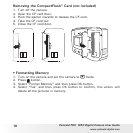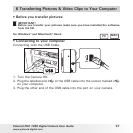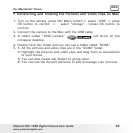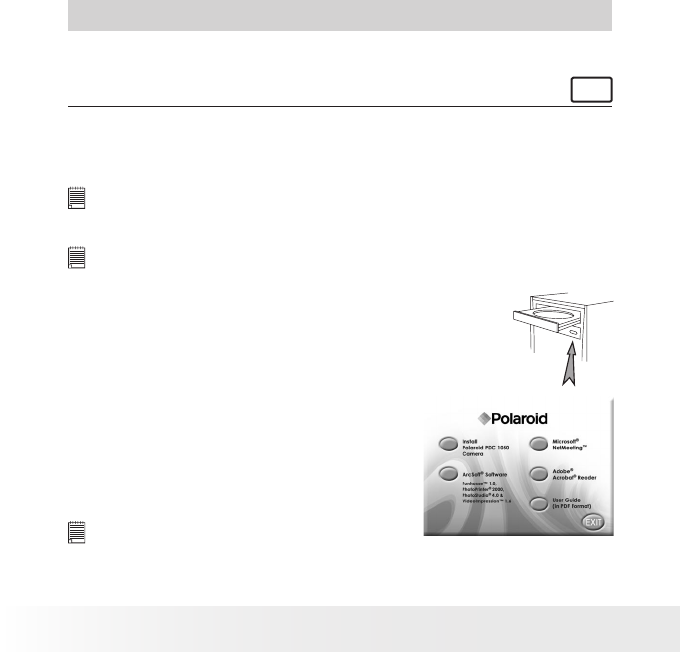
22
Polaroid PDC 1050 Digital Camera User Guide
www.polaroid-digital.com
23
Polaroid PDC 1050 Digital Camera User Guide
www.polaroid-digital.com
5 Installing the Software onto a Computer
• Install the software
For Windows® Users:
PC
For Windows® 98SE users
Windows® 98SE users may need to download DirectX 6.1 or higher
software from the Internet. Go to http://www.microsoft.com/directx and
nd the free download DirectX 6.1 or higher.
IMPORTANT!
MAKE SURE YOU INSTALL ALL THE SOFTWARE FROM THE CD SUPPLIED
BEFORE YOU CONNECT YOUR CAMERA TO A COMPUTER AND TRANSFER
PICTURES FROM YOUR CAMERA TO THE COMPUTER.
NOTE:
Microsoft® NetMeeting™ is already bundle with Windows® 2000 and XP OS.
Users using Windows® 2000 or XP do not need to install this software from
the CD-Rom.
Open & Close
1. Before you begin, close all other software
applications open on your computer.
2. Insert the CD supplied into the computer
CD-ROM Drive.
3. The CD User Interface Screen will
automatically launch.
4. With the mouse, click on each software
interface button in turn and follow the on
screen instructions.
NOTE:
If the setup screen doesn’t appear after loading the CD, then you can manually
start it by double-clicking the “My Computer” Icon on your desktop, then double-
clicking the icon for the CD-ROM drive. When the CD-ROM window opens,
double-click the “INSTALL-E.EXE” icon.