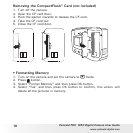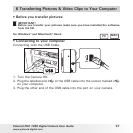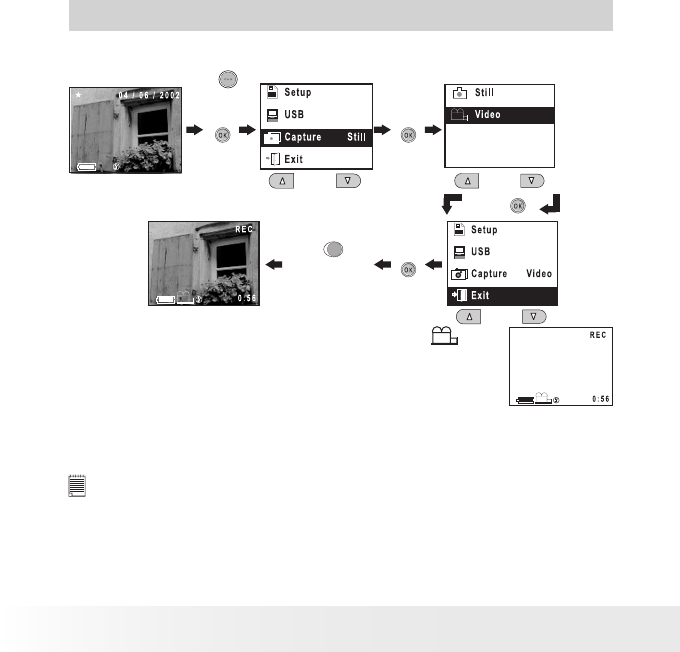
20
Polaroid PDC 1050 Digital Camera User Guide
www.polaroid-digital.com
21
Polaroid PDC 1050 Digital Camera User Guide
www.polaroid-digital.com
4 Recording Video Clips
• Recording a Video Clip
Turn on the camera
Press
Press
Press
Press
Press
Shutter button
to record
video clips
Whenever the camera is set to Video mode, the
icon
will show on the LCD. After you press the shutter button,
“REC” will show on the LCD and time remaining will show
on the bottom right corner of the LCD. You can press
the shutter button to stop recording or the camera stops
recording when the timer reaches zero. While recording,
all the other buttons are disabled.
NOTE:
• You can record video clip for up to approximately 45 seconds by using the
internal memory.
• CF card increases the video recording time.
• You can use digital zoom feature for video recording.
• You can delay video recording for 10 seconds by setting self-timer.