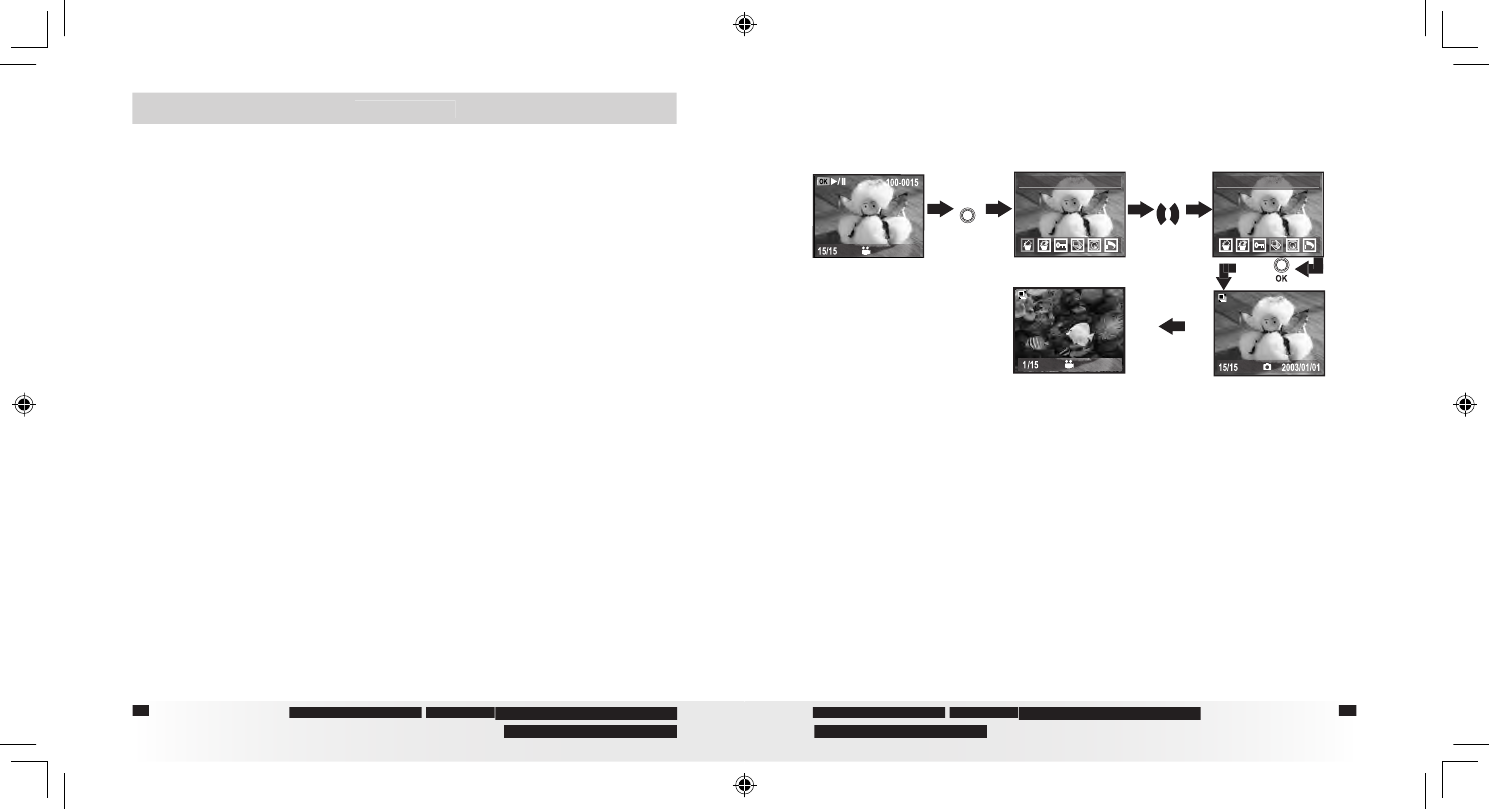
32
32
Polaroid PhotoMAX
PDC 3350
Digital Camera User Guide
www.polaroid-digital.com
33
Polaroid PhotoMAX
PDC 3350
Digital Camera User Guide
www.polaroid-digital.com
5 Playback
• Playback Picture(s)
Reviewing the pictures
1.
Set the Mode selector to Playback.
2.
Turn on the camera.
3.
Press Left/Right button to view the pictures taken.
Zooming the displayed picture
When viewing a picture in Playback mode, you can zoom the picture you
selected up to X8.0 by using the Zoom in/Zoom out button.
Reviewing the pictures in Thumbnail
You can view up to 9 pictures at a time on the LCD screen by using the
Thumbnail function.
1.
Set the Mode selector to Playback mode.
2.
Turn on the camera.
3.
Press Zoom out button, the thumbnail pictures will be shown on the
LCD screen and the latest reviewed picture will be highlighted.
Running a slide show
The Slide Show function enables you to view all the pictures stored in
the camera one by one on the LCD screen.
Set the Mode selector to Playback mode and turn on the camera.
ERASE ONE
Press
Press
MENU
Press
SLIDE SHOW
100-0015
S
100-0001
S
The slide show will automatically run from the rst picture taken after
you press the OK button. Every pictures will display about 3 seconds.
You can press Left/Right button to skip backward or forward. Press OK
button again to pause and press Menu button to stop the slide show.
The slide show will keep running as long as there is power supply.
We
recommend the user to use AC power for long time slide show.
PDC 3350 US UM .indd 2/18/03, 10:59 AM32-33


















