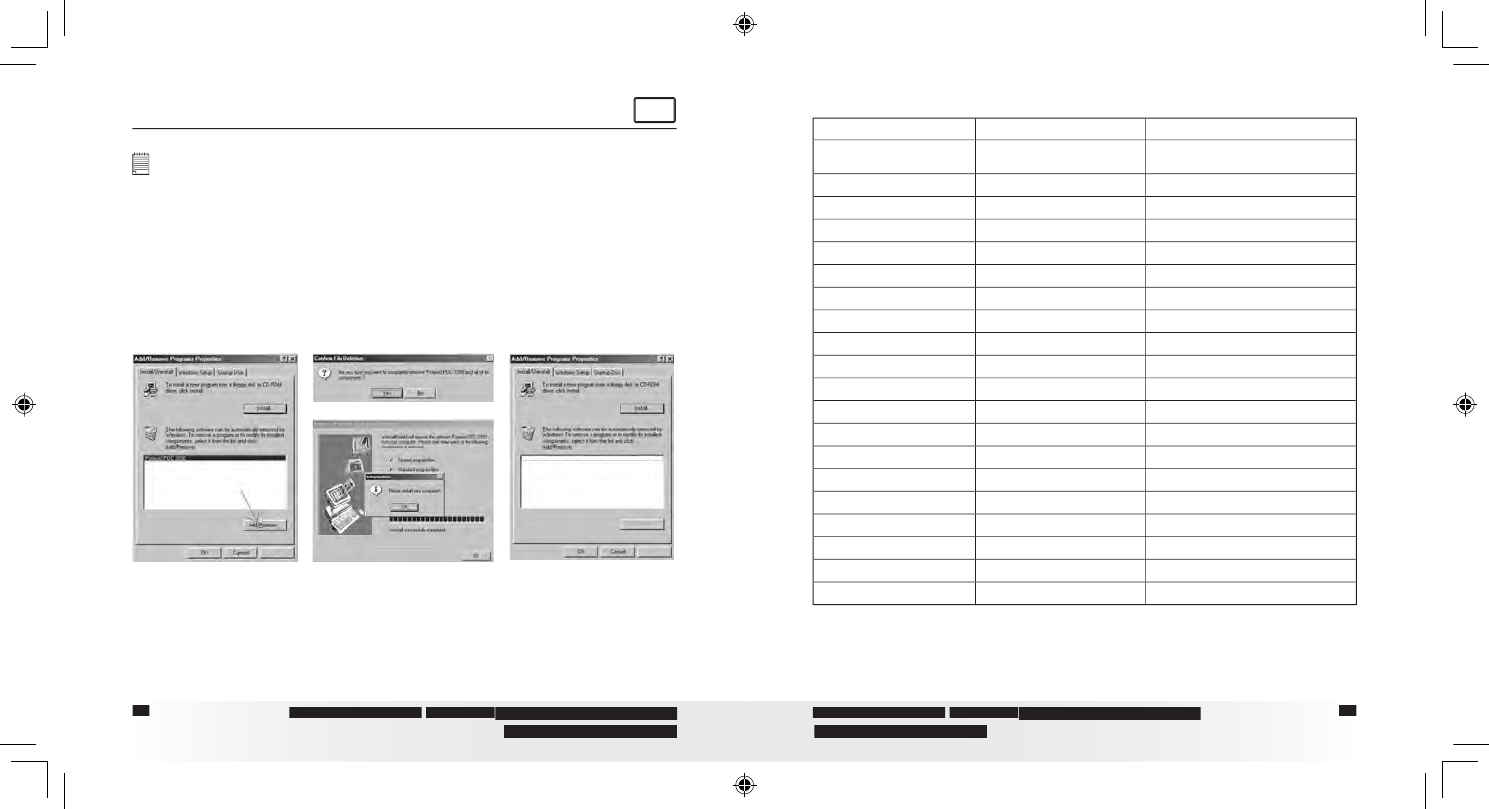
58
58
Polaroid PhotoMAX
PDC 3350
Digital Camera User Guide
www.polaroid-digital.com
59
Polaroid PhotoMAX
PDC 3350
Digital Camera User Guide
www.polaroid-digital.com
•
Uninstalling Polaroid PDC 3350 driver
For Windows® 98SE Users:
PC
NOTE:
The following driver uninstall procedure is for Windows 98SE users only
because only Windows 98SE needs to install the
PDC 3350
driver.
1.
Open Add/Removable Program Properties in Control Panel and select
Polaroid
PDC 3350
program, then click Add/Remove .
2.
The following dialog box appears, click Yes to con rm removing the
camera driver.
3.
The un-installation program runs automatically, please restart your
computer when it is nished.
4.
Ok, the driver un-installation is completed.
• Camera Default Settings
Working Mode Descriptions Default
Playback Mode Information Display ON
Auto Mode 2048x1536/Normal
Flash Off
Display Image and Information
Manual Mode 2048x1536
Normal
Force Off
0.0
AUTO
AUTO
Display Image and Information
AUTO
Video Mode
Display Image and Information
SET Mode ON
YMD
ON
3 Min.
ON
NTSC
Resolution/Quality
Flash
Preview Display
Size
Quality
Flash
Exposure Compensation
White Balance
ISO Speed
Preview Display Mode
White Balance
Preview Disp Mode
Beep
Date Style
Focus Indicator
Auto Power Off
LCD Con rm
TV Out
Language ENGLISH
PDC 3350 US UM .indd 2/18/03, 11:00 AM58-59


















