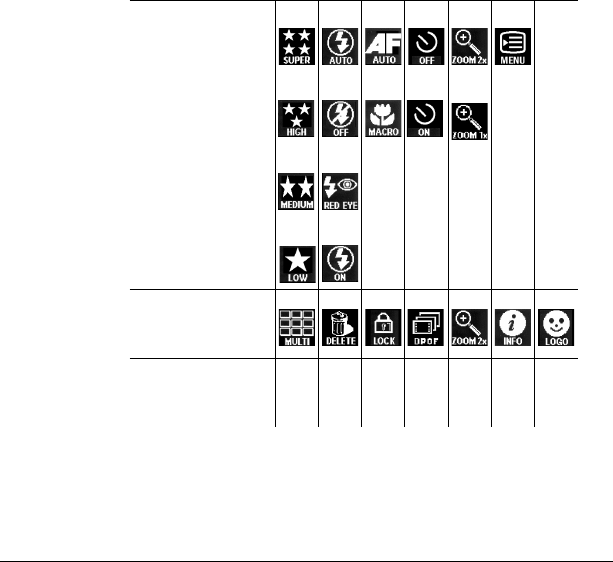
14
Polaroid PDC 1300 Digital Camera User’s Guide
Changing Camera Settings
Using options on the PDC 1300 LCD menu you can change
camera settings for taking and reviewing photos. Depending
on which mode you switch it to, the camera displays one of
the following LCD menus:
•
RECORD to take photos.
•
PLAY to review photos stored in memory.
To switch between the menus:
1
Slide the power switch up to RECORD mode, or down
to PLAY mode. (Slide the power switch to the middle to
turn it off.)
2
Press the Menu Dial to display the menu of the current
mode.
3
Turn the Menu Dial to select a menu icon and press to
select.
RECORD
PLAY


















