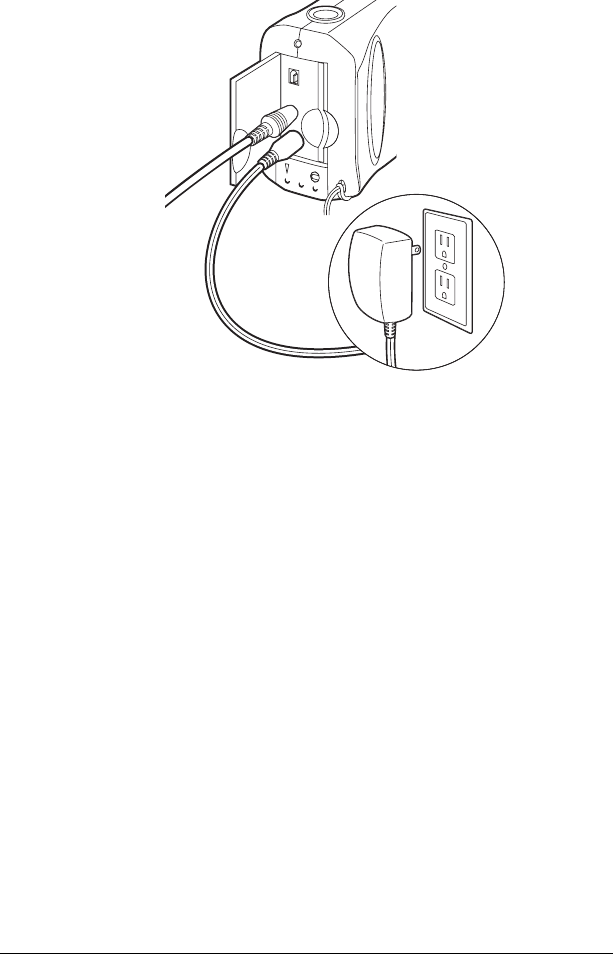
31
4 Connect one end of the AC power adapter to the AC
power terminal on the camera and the other end of the
cable to a grounded electrical outlet.
5 Turn on your camera.
6 Turn on your computer.
The Status panel on your camera displays a PC message
when the camera is properly connected to your
computer.
7 Start the Polaroid PhotoMAX software:
From the Windows desktop: Double-click the Polaroid
PhotoMAX
3.3 icon on your desktop to start the
Polaroid PhotoMAX Image Maker Software.
From the Windows Start menu: Click on the Start menu,
select Programs then open the Polaroid PhotoMAX
3.3 by ArcSoft
folder and select PhotoMAX 3.3.
8 Click Photo Album.
The Photo Album window displays.


















