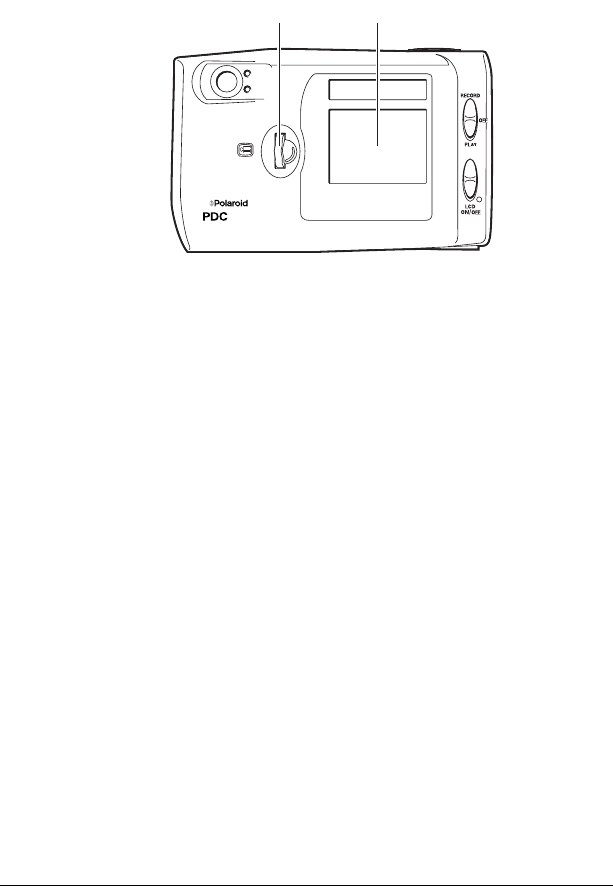
15
To display the RECORD menu
1
Slide the power switch to RECORD mode.
2
Press the Menu Dial (
a
).
The RECORD menu is displayed (
b
). Use these menu
options to change camera settings.
Changing camera settings
The first time you turn on the camera, the camera settings
allow you to take pictures in most indoor and outdoor
conditions. These settings are the default settings. You can
change any of the default settings by using the RECORD
menu:
1
Slide the power switch to RECORD mode.
2
Press the Menu Dial.
The RECORD menu displays.
3
Turn the Menu Dial to highlight the item you want to
change.
4
Press the Menu Dial to display the possible settings.
5
Turn the Menu Dial once again to highlight the setting
you want to use.
6
Press the Menu Dial to select the setting and save it.
All of the available LCD menu camera settings are described
below.
1300
a b


















