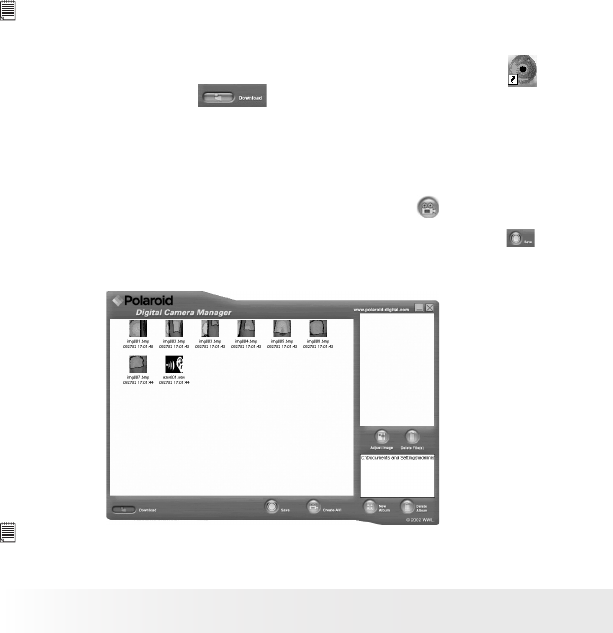
24
Polaroid PDC 310 Digital Camera User Guide
www.polaroid-digital.com
25
Polaroid PDC 310 Digital Camera User Guide
www.polaroid-digital.com
• Transferring Audio and Continuous Pictures to PC
NOTE:
This application should be used with the resolution 800 X 600 or above.
1. Connect the camera to the computer.
2. Double click the “Polaroid PDC 310 Camera” icon on the desktop .
3. Click Download button to capture all audio and continuous
pictures stored in your PDC 310.
4. All uploaded audio and continuous pictures will be shown on the left
panel.
5. To transfer continuous pictures:
Hold down the CTRL key and with the mouse click to select all the
continuous pictures and click the Create AVI button .
6. To transfer audio:
You can select the audio(s) and click the Transfer File(s) button .
7. The audio or continuous pictures will appear on the right panel and it
will be saved to the album.
NOTE:
The “Album” automatically created on your desktop.


















