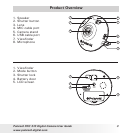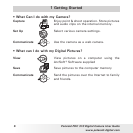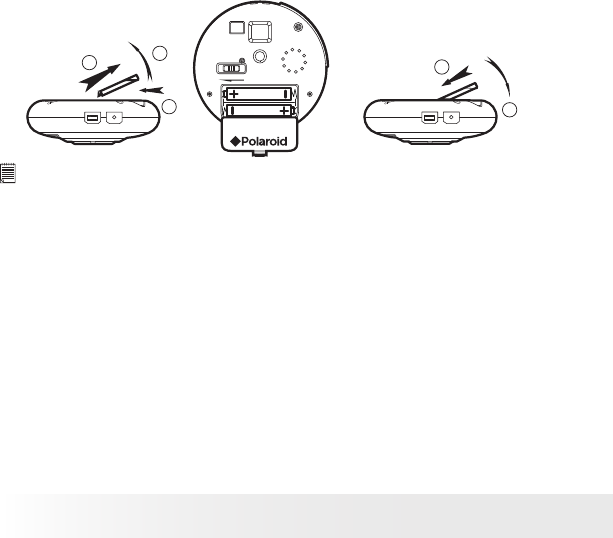
8
Polaroid PDC 310 Digital Camera User Guide
www.polaroid-digital.com
9
Polaroid PDC 310 Digital Camera User Guide
www.polaroid-digital.com
• Installing the batteries
2 x AAA Alkaline batteries are supplied with the product.
1. Press in and lift the battery door inwards and upwards to open it.
2. Insert the batteries as shown, ensuring you follow the +/-signs
correctly.
3. Push downwards to close the battery door.
SHUTTERLOCK
MODE
2
1
3
2
1
IMPORTANT NOTE:
To avoid lost images when replacing batteries, please make sure your images
are uploaded to your computer before replacing batteries or make sure the
PDC 310 is connected to your computer via the USB cable.
• Turning the Camera On and Off
The camera will turn on automatically when new batteries are inserted
or when it is connected to a computer via USB cable. To turn off the
camera, hold the Mode button for 3 seconds, one beep will be heard and
the camera is off, or disconnect the USB cable.