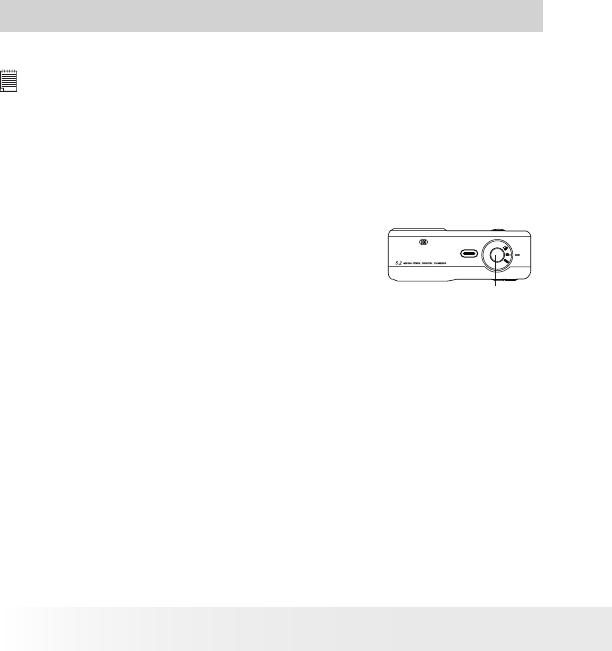
22
Polaroid PDC 5350 Digital Camera User Guide
www.polaroid-digital.com
23
Polaroid PDC 5350 Digital Camera User Guide
www.polaroid-digital.com
3 Taking and Managing the Pictures
Before you take pictures, please read this note rst:
IMPORTANT!
Never remove batteries, disconnect the AC adaptor from the camera, or
unplug the adaptor while a picture is being saved. Doing so will prevent the
current picture being saved and may corrupt other pictures already stored on
the camera’s internal memory or on a memory card.
• Taking a Picture in Auto Mode
Take a single picture at approximately 18 inches to innity (45 cm to
innity).
1. Turn on the camera by sliding and holding the
Power Switch in the arrow direction shown
near the switch for 2 seconds.
Shutter button
2. Set the Mode dial in Auto mode.
3. Frame your subject using the LCD screen or
viewnder.


















