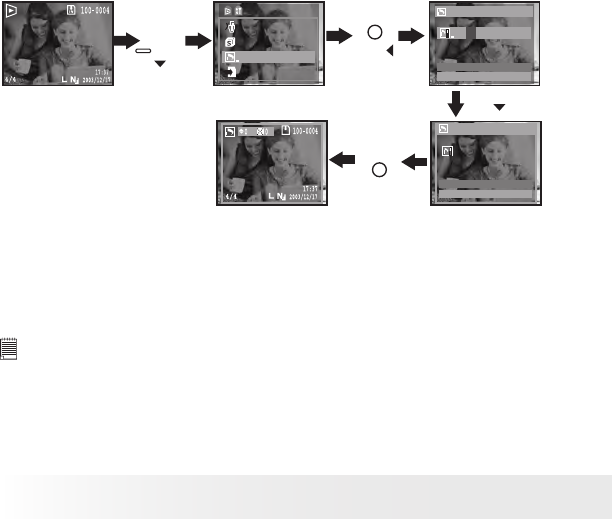
60
Polaroid PDC 5350 Digital Camera User Guide
www.polaroid-digital.com
61
Polaroid PDC 5350 Digital Camera User Guide
www.polaroid-digital.com
• To Print Selected Pictures
This setting enables you to print all selected pictures in a certain order
and have up to 99 copies for each picture.
1. Insert the SD card into the card slot.
2. Turn on the camera by sliding and holding the Power Switch in the
arrow direction shown near the switch for 2 seconds.
3. Press the Playback button to activate the Playback mode.
Press
Press
Print
Order
Reset
On Off
Index
Print
OK
Order
Reset
On
Print
Press
MENU
, then
Press
OK
then
Use Left and Right buttons to select the picture you want to print out
and use Up and Down buttons to select the number of printing copies
for the selected picture. The total number of printing copies will appear
on the LCD screen.
You can select “Reset” to clear all setting in above operations. Press
Menu button to conrm your setting and return to the normal playback
mode.
NOTE:
• You cannot select video clips.
• Printing setting is supported by a SD card insertion. Please make it sure you
have inserted a SD card and copied images from the internal memory to the
SD card before printing pictures.


















