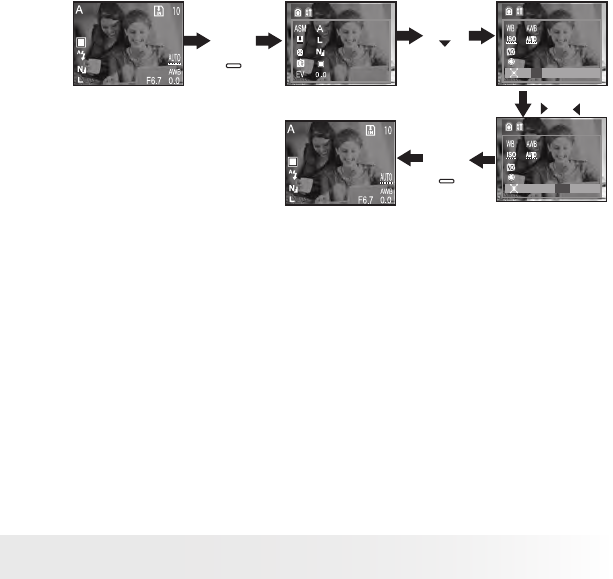
28
Polaroid PDC 5350 Digital Camera User Guide
www.polaroid-digital.com
29
Polaroid PDC 5350 Digital Camera User Guide
www.polaroid-digital.com
Turn Digital Zoom On/Off
1. Turn on the camera by sliding and holding the Power Switch in the
arrow direction shown near the switch for 2 seconds.
2. Set the Camera in A/S/M mode.
Press
Camera Menu
On
Off
Digital Zoom
On Off
On
Off
Digital Zoom
On Off
Press
or
Press
MENU
Press
MENU
This setting is also available in Auto mode.


















