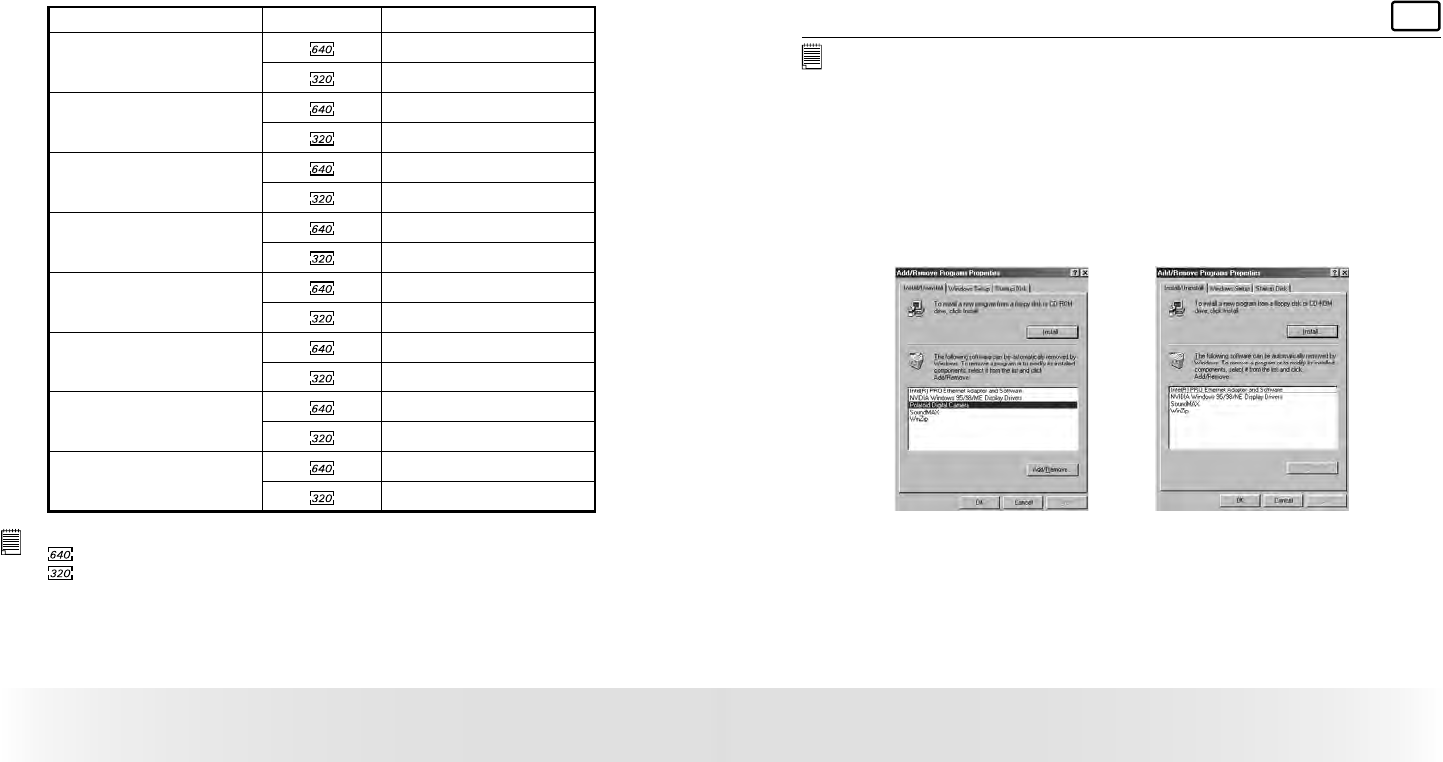
108
Polaroid t737 Digital Camera User Guide
www.polaroid.com
109
Polaroid t737 Digital Camera User Guide
www.polaroid.com
Recordable Video Length
Resolution Video clips can be taken
11MB Internal Memory 43”
1’12”
32MB SD
43”
1’55”
64MB SD
1’25”
3’53”
128MB SD
2’58”
8’08”
256MB SD
5’56”
16’16”
512MB SD
11’52”
32’32”
1GB SD
23’44”
65’4”
2GB SD
47’28”
130’8”
NOTE:
•
640x480
320x240
• Scene complexity affects a picture’s fi le size. For example, a picture of trees in
autumn has a larger fi le size than a picture of blue sky at the same resolution
and quality setting. Therefore, the number of pictures and length of video clips
you can store on a memory card may vary.
• Uninstalling Polaroid t737 Driver (PC only)
For Windows® 98SE Users
PC
NOTE:
The following driver uninstall procedure is for Windows 98SE user only because
only Windows 98SE needs to install the t737 driver.
1. Open Add/Remove Program Properties in Control Panel and select
“Polaroid Digital Camera” program, then click “Add/Remove”.
2. The following dialogue box appears, please click “Yes” to confirm
removing the camera driver.
3. The un-installation program runs automatically, please restart your
computer when it is finished.


















