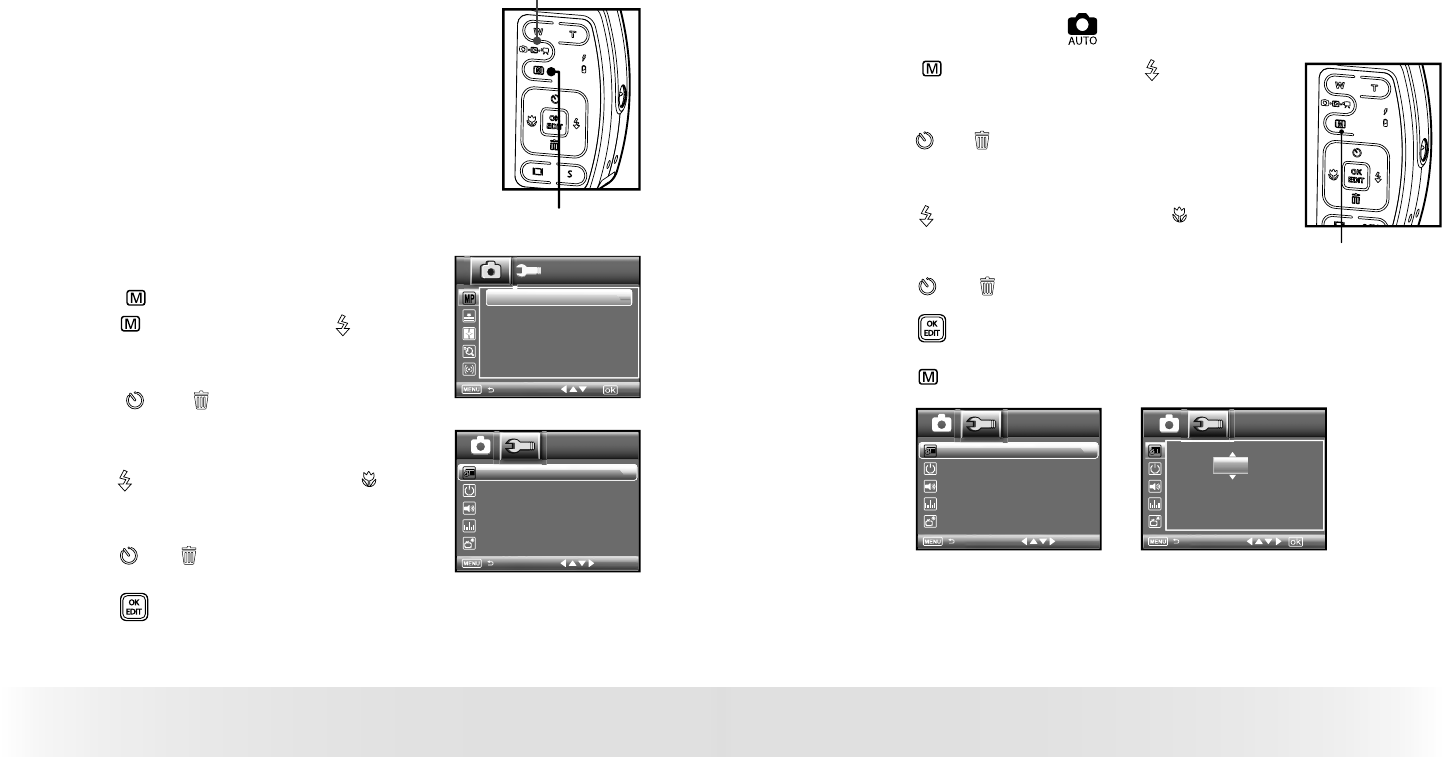
16
Polaroid t737 Digital Camera User Guide
www.polaroid.com
17
Polaroid t737 Digital Camera User Guide
www.polaroid.com
• Camera Modes
The camera has three working modes, Capture mode,
Playback mode and Video mode. Pressing the mode
button switches among these modes.
Menu Button
Mode Button
• How to Navigate Menus
Menus are used to select capture and play
settings, as well as other camera settings like the
Date/Time and Auto Power Off.
1. Press the
button to enter Menu Settings.
Press the button and press the button to
enter setup settings.
2. Press the and buttons to scroll up and
down through menu bars.
Resolution
3072 X 2304
2816 X 2112
2048 X 1536
1600 X 1200
640 X 480
Date /Time
Auto Power Off
Beep Sound
Volume
Video System
SETUP
Off
On
LCD
1/3
Menu Settings
Setup Settings
3. Press the button to enter. Press the button
to back to menu bars.
4. Press the and buttons to select options.
5. Press the button to confirm your choice.
• Setup Menu
You can change the basic settings of the camera in Capture mode and
Video mode.Here we take the
mode for an example.
1. Press the
button and press the button to
enter setup menu.
Menu button
2. Press the and buttons to scroll up and down
through menu bars.
3. Press the button to enter. Press the button
to back to menu bars.
4. Press the and buttons to select options.
5. Press the button to confirm your choice.
6. Press the button to exit the setup menu.
Date /Time
Auto Power Off
Beep Sound
Volume
Video System
SETUP
Off
On
LCD
1/3
.
Date /Time
2006.12.04
12:00:00
YY.MM.DD


















