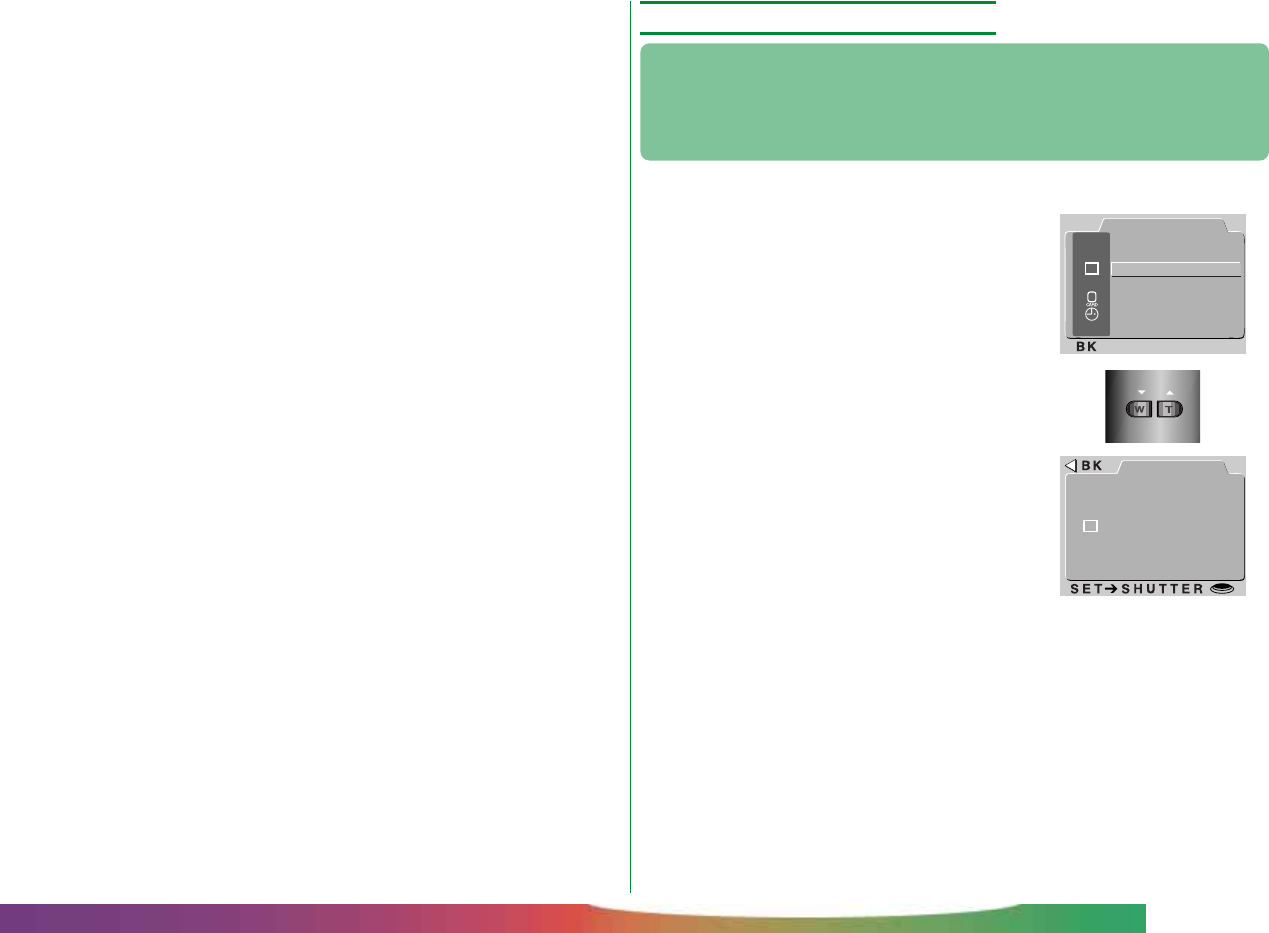
- 45 -
5 To select the number of copies of each image to be printed,
highlight COPIES and turn the command dial. Alternatively,
press the shutter-release button and use the zoom buttons to
select the number of copies in the COPIES menu, then press the
shutter-release button to return to the PRINT SET menu.
6 To print the date of recording on the photographs, highlight
DATE and press the shutter-release button or turn the com-
mand dial. A check mark in the box next to the DATE item
indicates that the date will be printed on the selected photo-
graphs.
7 Highlight DONE and press the shutter release button to save
the print information to the memory card.
The playback menu DELETE option can be used to delete printer
information files when they are no longer needed.
The Camera Menus: The Playback Menu
CONCEPTPRACTICE
AUTO
CONTROLS
MENU DIR
The Controls Menu (PLAY)
By default, the zoom out (W/▼) button is used to move the
highlight bar down through the menus and the zoom in (T/▲)
button to move it up. This relationship can be reversed using the
CONTROLS option.
Follow these steps to reverse the direction of scroll:
1 Select SET UP from the playback menu
using the zoom buttons, then press the
shutter-release button to display the play-
back setup menu.
AUTO
SET UP
CONTROLS
LCD BRIGHT
0
AUTO OFF
30s
DATE
E
LANGUAGE
SOUNDON
CARDFORMAT
2 Using the zoom buttons, highlight CON-
TROLS.
3 Press the shutter-release button to dis-
play the CONTROLS menu. Highlight
MENU DIR. and press the shutter-release
button to change the direction of scroll.
When MENU DIR. is checked, the direc-
tion is reversed; when it is not checked,
normal scroll is used.


















