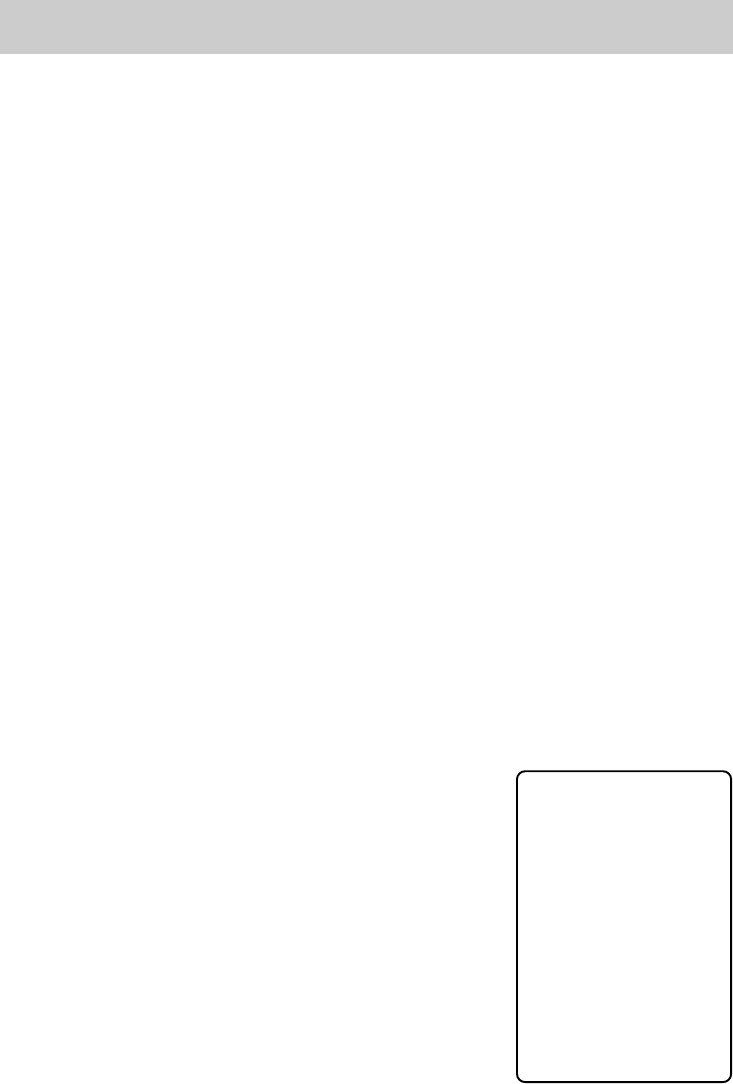
Camera Features
26
DISPLAY button
In both record and play modes, the DISPLAY button on
top of the digital camera makes most icons/indicators
appear or disappear on the LCD monitor. The camera
retains this status until the DISPLAY button is pressed
again. For details of icons displayed on the LCD
monitor, please refer to Appendix B in the Reference
section of this manual.
• The DISPLAY button will not remove the low-
battery icon or the self-timer icon (when activated).
• Pressing the DISPLAY button toggles the display of
the icons and indicators on the LCD. Even if icons
are hidden though, a corresponding icon is displayed
for the short period of time when certain actions are
initiated.
MENU button
Various camera configurations in can be set in the
Menu screens which are displayed when the MENU
button is pressed. The camera has different menu
options depending on if the camera is in recording
(REC) or playback (PLAY) mode. The Menu screen
appears on the monitor even if the LCD is turned off.
For the details of the various menu selections, see,
Setting Preferences, in this manual.
LCD button
In recording mode, the LCD button turns on and off the
camera’s monitor. Since the monitor must be on in order to
view pictures in playback mode pressing LCD does nothing
when viewing stored pictures. If the LCD is turned off in
record mode, no preview image will appear when taking
pictures. However, even if the LCD is turned off, the camera
shows icons/indicators on the monitor for the short period to
indicate a change in settings.
The camera will hold the last used LCD display status when
turned off and use these settings when turned back on.
Note:
the LCD monitor is a
major drain on the
life of batteries. For
optimal battery
performance, turn off
the monitor by
pressing the LCD
button on top of the
camera and frame
your pictures using
the viewfinder.


















