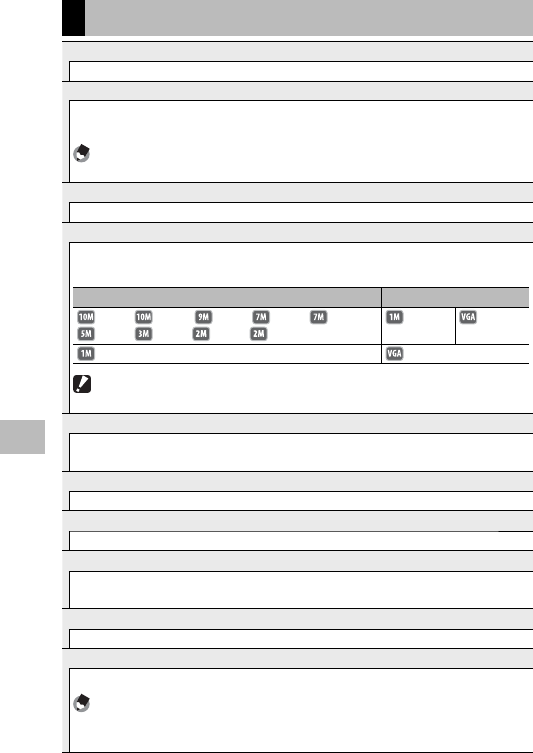
80
6
Playback Menu
Playback Menu Options
Flag Function Setting
GP.82
Flag up to 20 files for quick access.
Flag Function Display
Displays images flagged with [Flag Function Setting]. Fn button can be used for the
same purpose.
Note ----------------------------------------------------------------------------------
The file set to [Flag Function Setting] with the smallest file number is displayed.
Export Still Images
GP.64
Export selected images from a MP file.
Resize
You can reduce the image size of a shot still image to create a new file with a
different image size.
Original Resized
4 : 3 F/ 4 : 3 N/ 3 : 2 F/ 1 : 1 F/ 16 : 9 F/
4 : 3 F/ 4 : 3 F/ 4 : 3 F/ 4 : 3 N
4 : 3 F 4 : 3 F
4 : 3 F 4 : 3 F
Caution ------------------------------------------------------------------------------
Movies or MP files cannot be resized.
Trim
GP.83
This function allows you to trim a still image you have shot and then save it as a
separate file.
Level Compensation
GP.85
Create copies of photographs with modified brightness and contrast.
White Balance Compensation
GP.87
Create copies of photographs with modified white balance.
Skew Correction
GP.88
Create copies that have been processed to reduce the effects of perspective on
rectangular objects.
Protect
GP.89
Protect images from accidental deletion.
Slide Show
You can display the recorded still images and movie files sequentially on the screen.
Note ----------------------------------------------------------------------------------
• Each still image is displayed for three seconds.
• For movies and MP files, all the images you shot are played back.


















