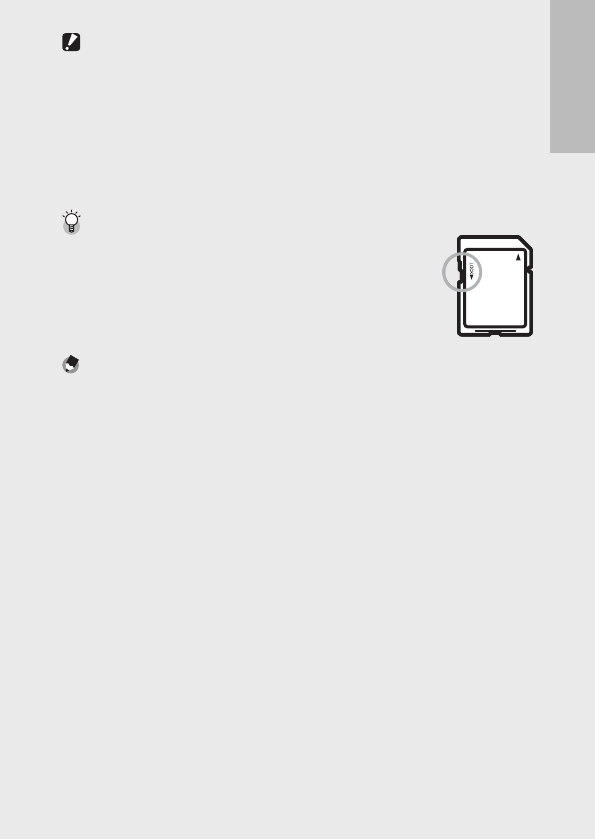
25
If you are using the camera for the first time, read this section.
Caution ---------------------------------------------------------------------------------
• If an SD memory card is loaded, the camera does not record to the internal
memory, even if the card is full.
• Take care not to get the contacts of the card dirty.
• This product is not guaranteed to support Eye-Fi card functions (including
wireless transfer). In case of an issue with an Eye-Fi card, please check with the
card manufacturer. Also, Eye-Fi cards can only be used in the country in which
the cards were purchased. If it is unclear whether the card has been approved
for use in the area, please check with the card manufacturer.
Write-protecting your images ----------------------------------------------------
Move the write-protection switch on the SD memory card
to LOCK to prevent your still images from being accidentally
erased or the card from being formatted.
Note that you cannot shoot images on a locked card because
no data can be recorded to the card. Unlock the card before
shooting.
Note -------------------------------------------------------------------------------------
• The [Copy to Card from Internal Memory] item (GP.95) in the playback menu
(GP.93) can be used to copy the pictures in internal memory to a memory
card.
• A Speed Class 6 memory card is recommended when recording movies with
[x1280] selected for [Movie Size].


















