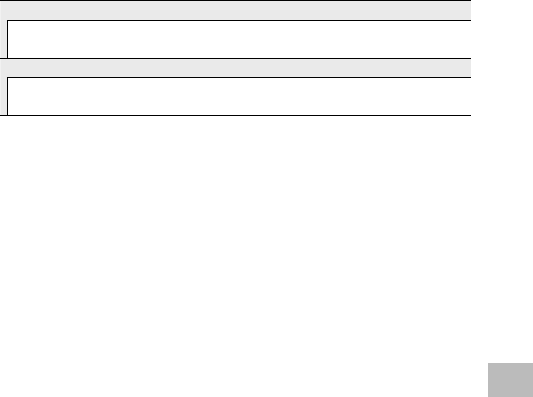
85
5
Shooting Menu
Maximum ISO for ISO Auto
Select the maximum value chosen by the camera when [Auto] is selected for [ISO
Setting]. Use to prevent ISO sensitivity from being raised too high.
Restore Defaults
Select [Yes] and press the ADJ./OK button to restore shooting menu settings to
their default values.


















