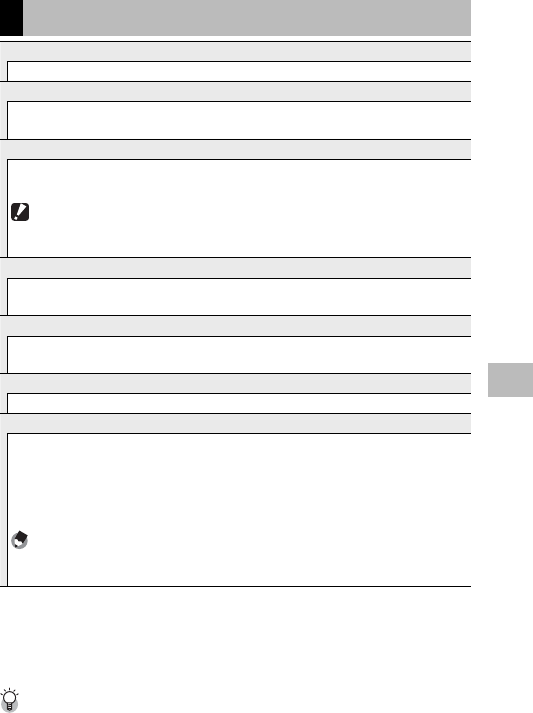
79
5
Shooting Menu
Shooting Menu Options
Dynamic Range Expansion
GP.70
Select the dynamic range expansion effects.
Soft Focus Options
GP.68
Choose the amount of softening produced by the [Soft Focus] option in creative
shooting mode. Select from [Weak] and [Strong].
Hue
GP.68
Choose the hue of photographs created using the [Cross Process] option in creative
shooting mode. Select from [Basic], [Magenta], or [Yellow].
Caution ------------------------------------------------------------------------------
Depending on exposure and the option selected for white balance, [Magenta]
and [Yellow] may not produce the desired results.
Vignetting
GP.68
Choose the amount of vignetting produced by the [Toy Camera] option in creative
shooting mode. Select from [Weak], [Strong], and [Off].
Toy Color
GP.68
Select [On] to increase saturation in photographs taken using the [Toy Camera]
option in creative shooting mode.
Plus Normal Shooting
GP.72
Record unprocessed copies of photographs taken in creative shooting mode.
Picture Quality/Size
Adjust picture quality and size when taking pictures.
j 4 : 3 F/ j 4 : 3 N 3648 × 2736 i 3 : 2 F 3648 × 2432
g 1 : 1 F 2736 × 2736 g 16 : 9 F 3648 × 2048
e 4 : 3 F 2592 × 1944 c 4 : 3 F 2048 × 1536
a 4 : 3 F 1280 × 960 z 4 : 3 F 640 × 480
Note ----------------------------------------------------------------------------------
Lower compression ratio and less image deterioration are available with F (Fine),
but the file size is larger than with N (Normal).
Shooting menu options ------------------------------------------------------------
The options in the shooting menu vary with the selected shooting mode. In
scene and creative shooting modes, the options available vary with the scene or
creative shooting mode option selected. See P.140 for more information.


















