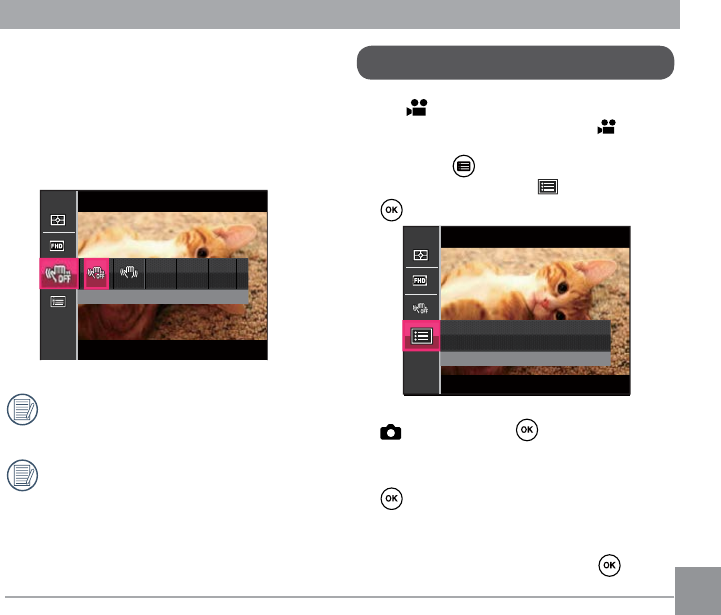
68 6968 69
OIS
This mode can help reduce photo blur
caused by unintentional hand shake, or low
light.
A
OIS: Off
Use this image stabilization mode in
dark environments.
Shooting in a windy or unstable
environment (such as a moving
vehicle) may cause blurred images.
Movie Setting Menu
Mode:
1. Turn the Mode Dial and select to enter
the video recording screen.
2. Press the button, press the up/down
arrow button to select , and press the
button to enter the menu.
A
Press OK To Enter
Menu
3. Press up/down arrow button to select
, and press the button or right
arrow button to enter the menu.
4. Select an item to be set and press the
button or the right arrow button to
enter the menu.
5. Press the up/down arrow buttons to
select an option and press the button
to conrm.


















