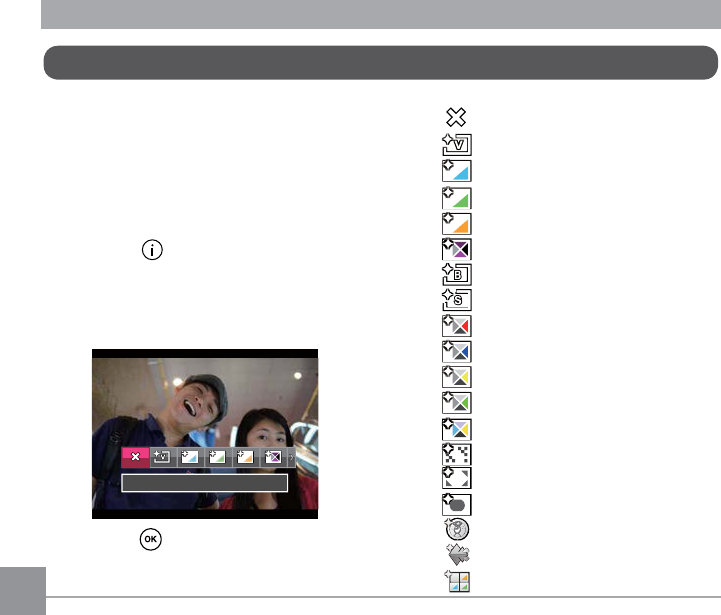
76 77
This setting allows you to change the picture
color effect. The le is saved as a new photo
and stored in the memory together with the
original photo.
1. In Playback Mode, press the left /right
arrow button to select the photo to be
edited.
2. Press the button to select the Image
Color Setting Menu.
3. Press the left/right button to select the
corresponding menu or 「Cancel」 to
return to the playback screen.
Cancel
4. Press the button to conrm the setting.
i Button Playback Function
There are 19 options:
• Cancel
• Vivid
• Japan Style (8M)
• Italian Style (8M)
• French Style (8M)
• Punk (4M)
• Black and White
• Sepia
• Partial Color-Red
• Partial Color-Blue
• Partial Color-Yellow
• Partial Color-Green
• Negative (8M)
• Dreamy
• Vignetting
• Salon
• Fish Eye
• Reflection
• 4 Grids - Stylish (2M)


















