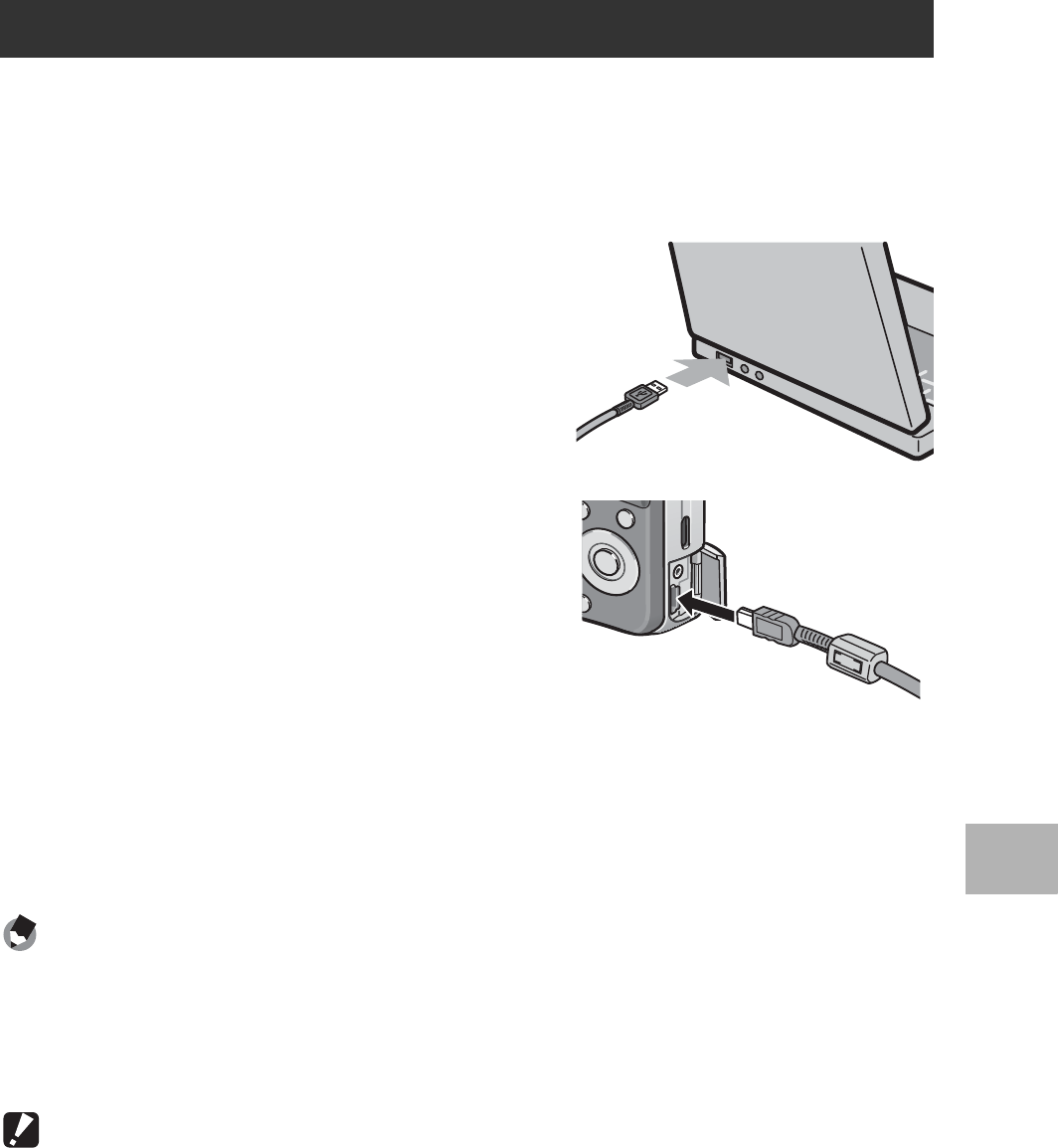
169
6
Downloading Images to Your Computer
After installing the software on your computer, connect your camera
to the computer.
1
Make sure the camera power is off.
2
Connect the USB cable to the
USB port of your computer.
3
Connect the USB cable to the
USB terminal of your camera.
• Your camera turns on and the
computer automatically reads the
necessary files.
4
RICOH Gate La starts and
image transfer begins automatically.
5
When image transfer is completed, disconnect the
camera and the computer. (GP.172)
Note ----------------------------------------------------------------------------------------------
• For how to use RICOH Gate La, refer to the “Software User Guide” (PDF file)
contained in the provided CD-ROM. (GP.158)
• If image transfer does not begin, re-start your computer and perform steps 1 to 5
again.
Caution------------------------------------------------------------------------------------------
• Do not force the USB cable into the terminal.
• Do not apply excessive force with the USB cable connected.
• When using the USB cable, do not move the camera with the USB cable.
Downloading Images Using the RICOH Gate La


















