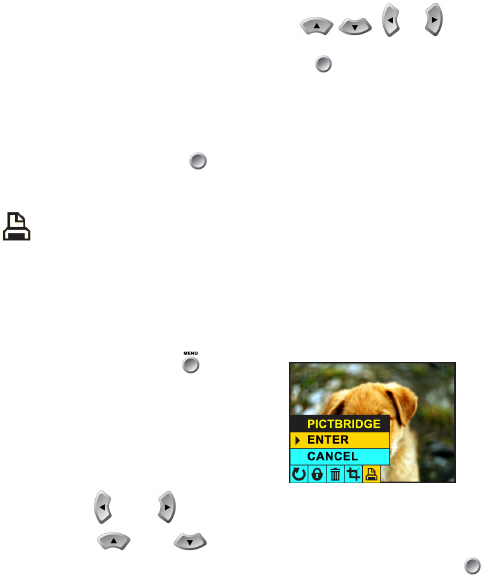
20
i. Press the navigation buttons , , and to pan across the image.
Panning allows you to move around the image you have zoomed in on.
ii. Press the OK/Enter button to save a copy of your selection.
b. SAVE AS: This function is used to save a copy of an image after you have cropped it.
c. CANCEL: Choose cancel to exit the menu without making changes.
Press the OK/Enter button to confirm your selection
PictBridge:
PictBridge allows you to print images directly from your camera to your printer (provided your printer is PictBridge
compatible) bypassing the need for a computer. When using PictBridge, DO NOT switch modes or rotate the
Mode dial if your camera is connected to the printer.
To print a photo, first select the image you wish to print.
1. Press the menu button .
2. Press the and navigation buttons until you have selected the PictBridge menu.
3. Using the and navigation buttons, select:
a. ENTER to print using PictBridge and press the OK/Enter button to confirm your selection. (The camera LED
will be switch on to enter the PictBridge mode)


















