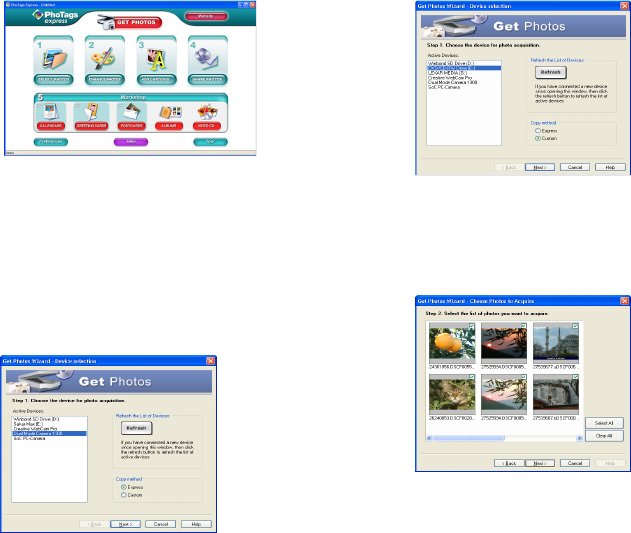
34
Click on the “Get Photos” button on the Main Menu.
The “Device Selection” mode will appear. Both your camera and
the memory card will each appear in the “Active Devices” list as a
“Removable Disk”. Toggle between the two devices to select
your pictures.
Custom Copy:
This mode is used to manually select the photos you wish to copy
to your computer.
Select "Custom Copy". Click "Next" to continue.
Select your photos and click "Next" to continue.


















