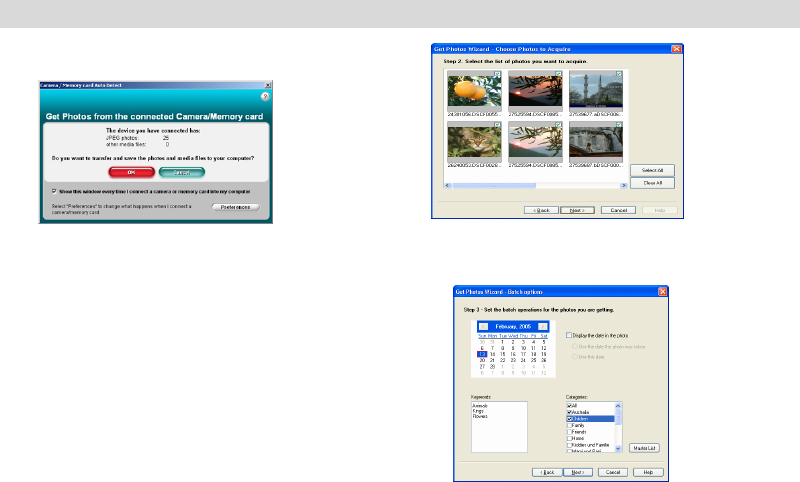
32
Transferring Images to your PC
Transfer Images Using PhoTags Express:
1. Set your camera to PLAYBACK mode.
2. Connect your camera to your computer using the USB cable
provided.
3. Make sure that your camera is connected and is turned ON.
4. The “Camera/Removable Media Auto Detect” window will
automatically appear.
5. The number of pictures on the camera or memory card will
appear on the window.
6. Click “OK” if you wish to transfer the photos and save them to
your computer. The “PhoTags Express” application you installed
will open in the “Get photos” wizard mode and will ask you to
select the photos you wish to transfer.
Select your photos and click “Next” to continue.
Caution: Please do not switch the mode dial when the camera
connect to the PC computer.
7. Add Active Captions to your pictures. You can add a date,
keywords, categories and more. Click “Next” to continue.
8. On the next screen, select where to place your photos and
click the “Finish” button to copy the photos to your computer.


















