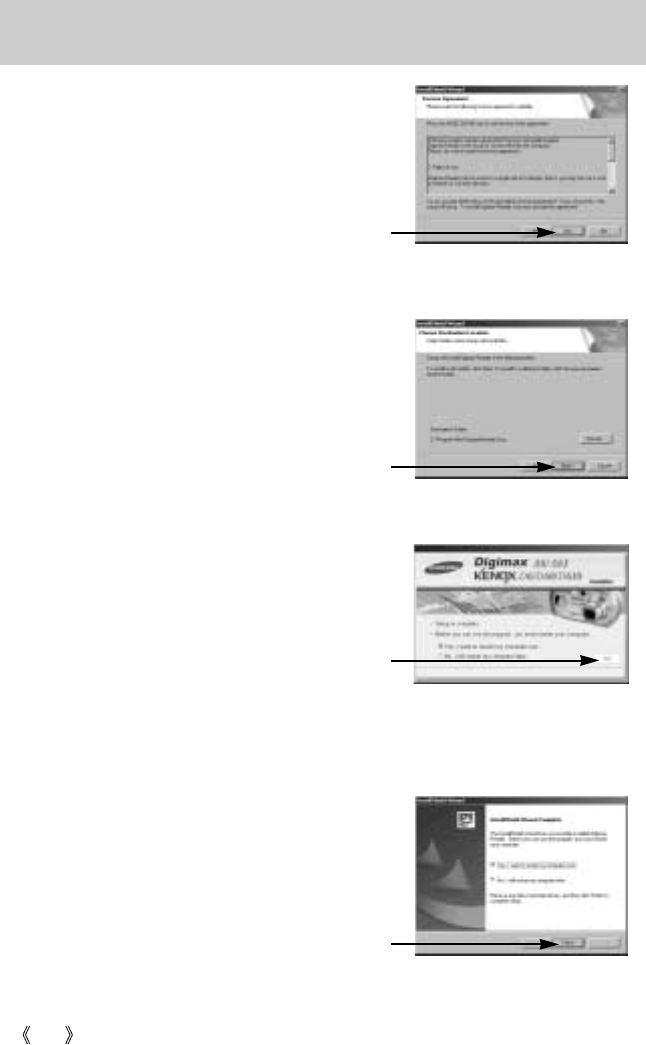
102
Setting up the application software
19. The Software License Agreement window will
be displayed. If you agree to this, click [Yes],
the window will then move to the next step.
If you disagree, click [No] and the installation
program will be canceled.
20. A destination selection window will open.
Click [Next >]. To copy to the files to another
folder, click [Browse...] and choose a folder you
want.
21. Installation is complete. To apply changes, you
must restart the computer. Select [Yes, I want
to restart my computer now], and then click
[OK].
* The frame 21 may be displayed according to the
system requirements. Click the [Finish] button to
restart the computer.
[Click!]
[Click!]
[Click!]
[Click!]


















