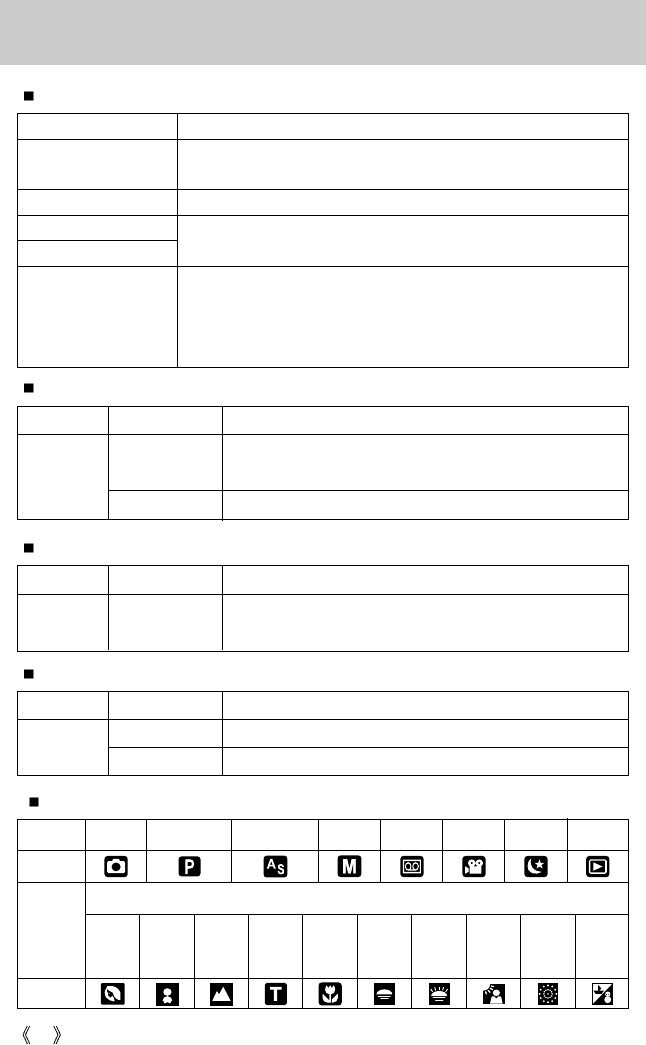
14
Identification of features
Function lamp& Self-timer lamp
Function Description
For the first 7 seconds, the lamp blinks at 1 second intervals.
For the final 3 seconds, the lamp blinks quickly at 0.25-second intervals.
*The lamp will function while using the self-timer even if the configuration
is set to off the lamp.(Based on 10-second Self-timer; see p. 34)
Function lamp blinks and then turns off when the camera is ready to take
a picture
Function lamp blinks once
Function lamp blinks at a 1-second interval
MODE
Icon
Icon
MODE
SCENE
AUTO
PROGRAM
AS
M
VOICE RECORDING
MOVIE CLIP
NIGHT SCENE
PLAY
CHILDREN
Mode icons
LANDSCAPE
CLOSE UP
TEXT
PORTRAIT
SUNSET
DAWN
BACKLIGHT
FIREWORKS
BEACH&
SNOW
Color Status Camera Status
Blinking
Recording Mode (lightly press the shutter button): Not focused
PC Mode: Transmitting Data
Recording Mode (lightly press the shutter button): Focused.
On
Green
Color Status Camera Status
Blinking
Flash in the process of charging
Flash ready
On
Red
Auto focus indicator lamp
Flash indicator lamp
Color Status Camera Status
On
Turned off the LCD with the LCD button.
PC Mode: When the USB cable is inserted.
Green
Mode dial lamp
While the self timer is
functioning
Power on
After taking a picture
While movie recording
While voice recording.


















