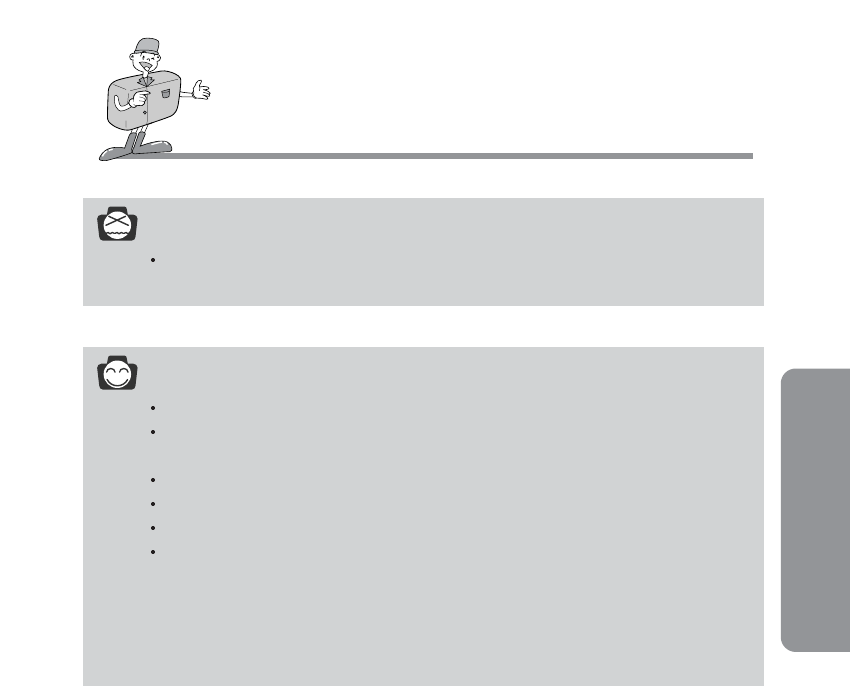
ADVANCED
55
PLAY MODE
INFORMATION
If the CARD is inserted in the camera, all the camera functions are applied only to the CARD.
If the CARD is not inserted in the camera, all the camera functions are applied only to the
internal memory.
The last image stored on the internal memory will be displayed on the LCD monitor.
If the SD memory card is inserted, the last image stored on the SD card will be displayed.
The LCD monitor will remain in operation until the camera is switched off in PLAY mode.
The menu will not display on the LCD monitor under the following circumstances:
- When another button is being pressed.
- While image data is being processed.
(while the green LED next to the viewfinder is being blinking)
- When there is no battery capacity.
NOTICE
If there are no images stored on the internal memory or SD memory card, a [NO IMAGE!]
message will display on the LCD monitor.


















