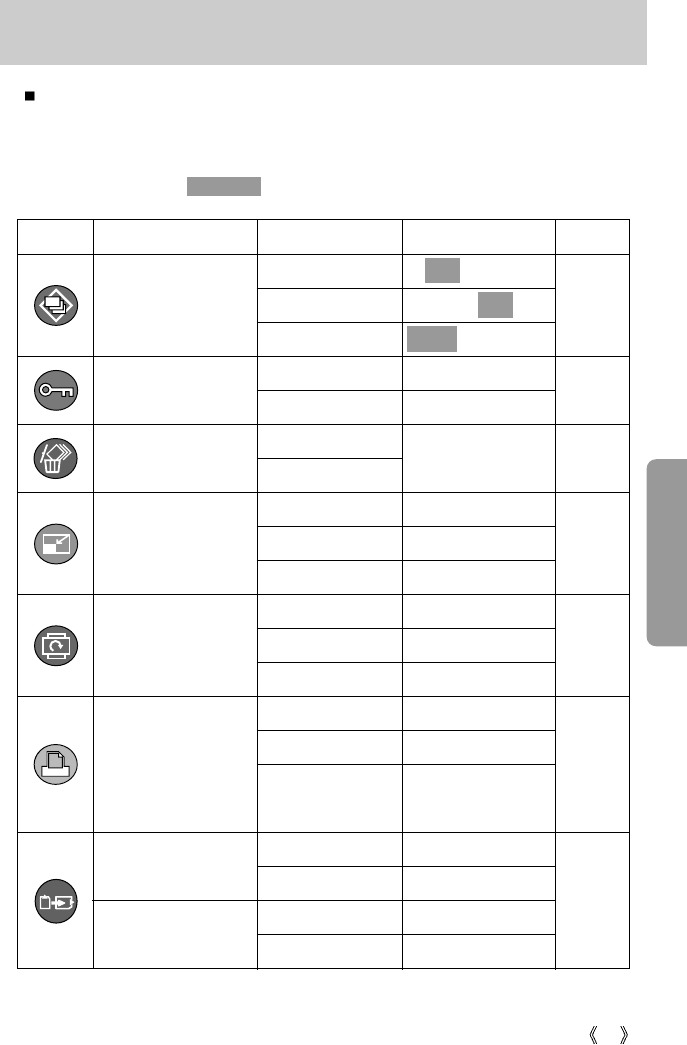
53
Setting up the play back function using the LCD monitor
PLAY mode functions can be changed by using the LCD monitor.
In the PLAY mode, pressing the MENU button displays the menu on the LCD monitor.
The menus you can set up in Play mode are as follows.
To capture an image after setting up the play menu, press the PLAY button.
Menu tab Main menu Sub menu Secondary menu Page
PROTECT
DELETE
RESIZE
ROTATE
SLIDE
COPY TO MS
COPY TO SD/ MMC
DPOF
p. 57
p. 55
p. 56
p. 58
p. 54
p. 58
p. 61
SELECT
ALL PICS
SELECT
ALL PICS
OFF / 1~10SEC
ON / OFF
CANCEL / EFFECT1, 2, 3, 4
UNLOCK/ LOCK
UNLOCK/ LOCK
1280X960
800X600
LOGO
RIGHT
LEFT
UPDOWN
INTERVAL
REPEAT
EFFECT
SIZE
SELECT
ALL PICS
SELECT
ALL PICS
STANDARD
INDEX
SELECT/ ALL PICS/ CANCEL
NO/ YES
SLELCT/ ALL PICS/
CANCEL
The items indicated by are default settings.
* Menus are subject to change without prior notice.


















