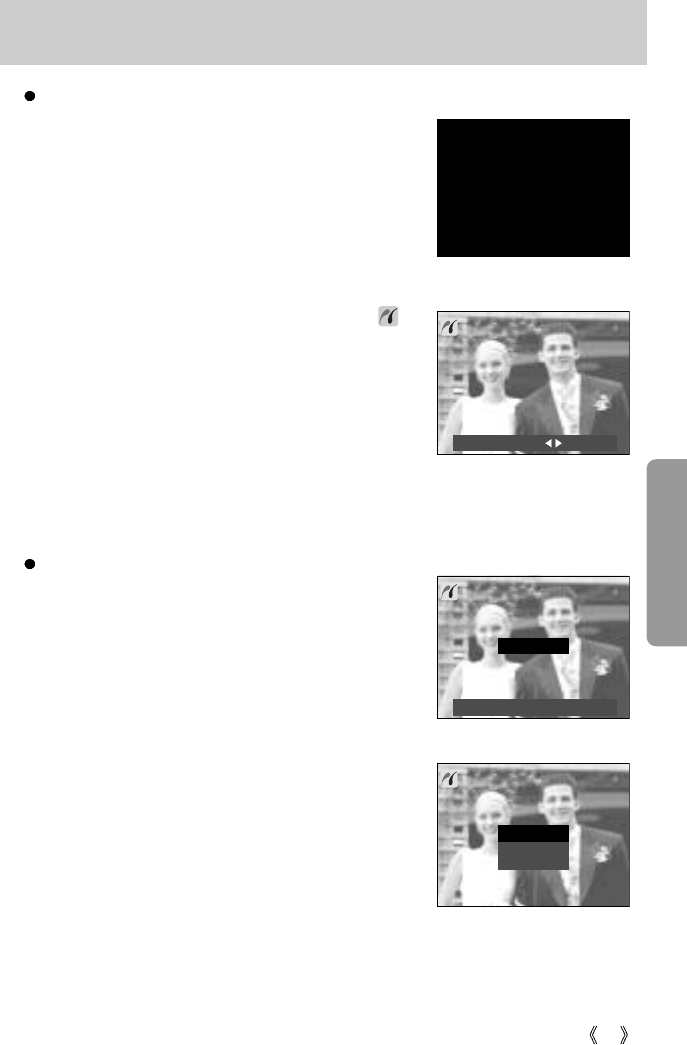
63
PictBridge
Print Error
Printing is available even if this message is displayed while
printing.
Please check the camera and the printer after printing
If this message is displayed while printing, please press the
OK button and repeat step 2.
2. After a successful connection, the PictBridge icon( )
will show at the top left of the LCD and the file to print is
displayed (still image)
Press the Left/Right button to select a picture to print.
Press the OK button to print the selected picture.
Print pictures
1. Connect the camera to the printer to display the screen.
If [USB] submenu in the Setup menu is configured as
[COMPUTER], the previous screen will remain and the
camera will not connect to the printer.
If this happens, change the [USB] submenu to
[PRINTER] (See page 72)
CONNECTING...
USB I/F : PRINTER
PRINT:OK
MOVE
:
NOW PRINTING
WARNING
ERROR
BACK:OK


















