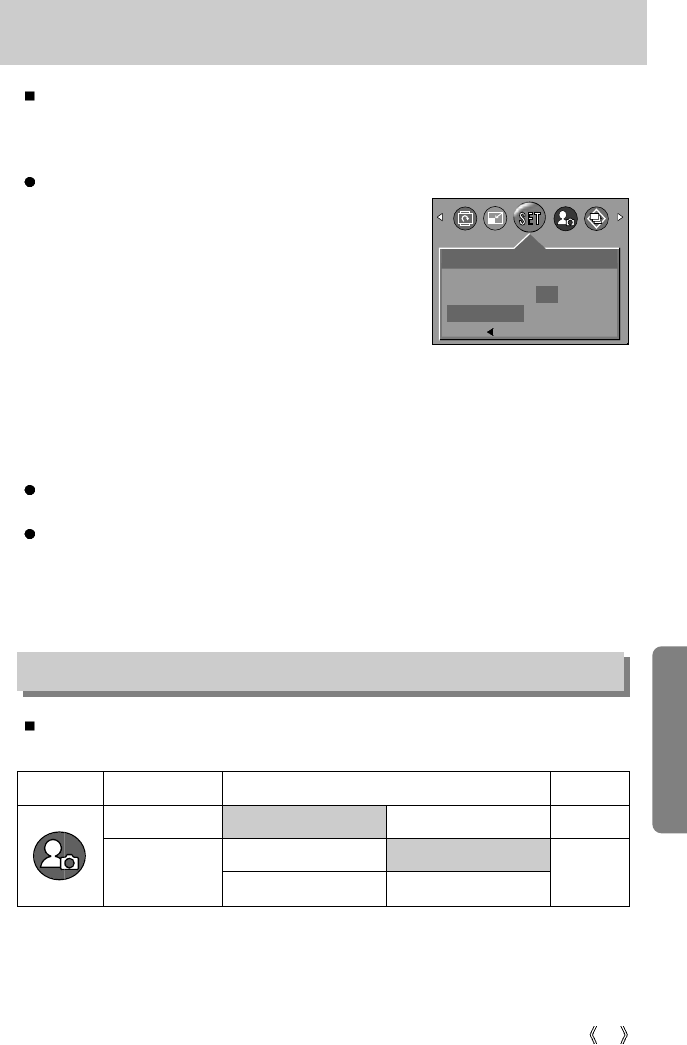
65
Latest
The most recent changes made to the camera setting values since [LATEST] has been set to
[YES] will be maintained. The changed setting values are maintained even after the camera
is turned off and then back on.
Saving Camera Functions
1. In any mode other than Voice Recording mode or
MySET mode, press the MENU button.
2.Press the LEFT/ RIGHT button and select the [SETUP]
menu tab.
3. Select the [LATEST] menu by pressing the UP/ DOWN
button and press the RIGHT button.
4. Select a desired sub menu by pressing the UP/ DOWN
button and press the OK button.
- If [NO] is selected : The changed camera functions
will not be saved.
- If [YES] is selected : The changed camera functions will be saved.
5. Press the menu button twice and the menu will disappear.
The menus to which the changed values are saved regardless of the Latest function are as
follows: SIZE, QUALITY, PHOTO FRAME, all SETUP menus, and all MyCAM menus.
When the [LATEST] is [ON], the menus to which the changed values are always saved are
as follows: FLASH, METERING, EXPOSURE COMPENSATION, SHARPNESS, EFFECT,
and WHITE BALANCE.
Setting up the MYCAM menu
You can set up a start up sound or start up image. Every camera working mode (with the
exception of Voice recording mode) has the MYCAM menu.
Menu tab Main menu Sub menu Page
ON OFF
OFF IMAGE1
IMAGE2
S.IMAGE
S.BEEP
P.66
P.66
SETUP
Q.VIEW
RESET
LATEST
NO
YES
BACK:
SET:OK


















