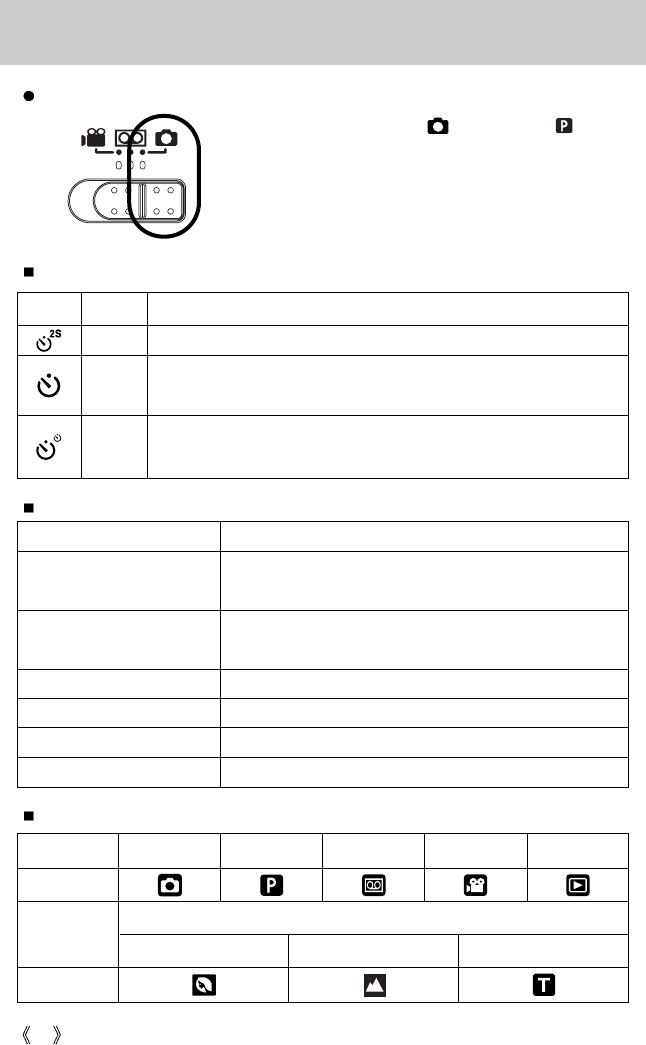
12
Identification of features
Self-timer lamp
Still image mode
You can select from AUTO( ), PROGRAM( ) or
SCENE mode.
In SCENE mode, you can select the PORTRAIT,
LANDSCAPE and TEXT scene menu.
Mode icons
Icon Status Description
For the 2 second self timer, the lamp blinks quickly at 0.25-second intervals.
For the first 7 seconds, the lamp blinks at 1 second intervals.
For the final 3 seconds, the lamp blinks quickly at 0.25-second intervals.
A picture will be taken after about 10 seconds and 2 seconds later a
second picture will be taken.
Blinking
Blinking
Blinking
Camera Status Lamp
Status Description
The lamp turns on and off when the camera is ready to take a
picture
The lamp blinks while saving the image data and turns off
when the camera is ready to take a picture
While movie recording The lamp blinks at a 1-second interval
While voice recording The lamp blinks at a 1-second interval
When the USB cable is inserted
The lamp lights up (LCD monitor turns off)
Transmitting Data The lamp blinks (LCD monitor turns off)
Power on
After taking a picture
Mode AUTO PROGRAM
VOICE RECORDING
MOVIE CLIP PLAY
Icon
PORTRAIT LANDSCAPE TEXT
Icon
Mode
SCENE


















