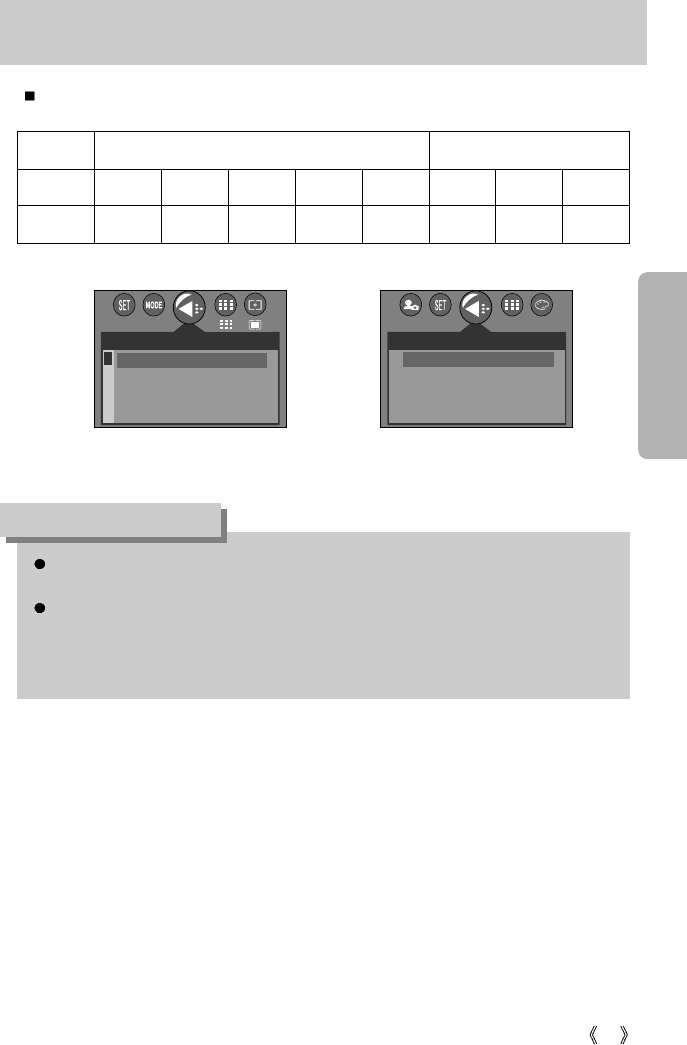
39
Size
You can select the image size appropriate for your application.
Mode
Icon 2272 2048 1600 1024 640 640 320 160
Size
2272X1704 2048X1536 1600X1200 1024X768
640X480 640X480 320X240 160X120
STILL IMAGE mode
MOVIE CLIP mode
[ STILL IMAGE mode ] [ MOVIE CLIP mode ]
The higher the resolution, the lower the number of available shots will be because high
resolution images require more memory than lower resolution images.
The selectable image sizes in the AUTO mode are listed below.
- P (2272X1704) : For printing the image
- M (1600X1200) : For saving the image to a PC
- E (640X480) : For sending the image by e-mail
INFORMATION
2048
SIZE
2272X1704
2048X1536
1600X1200
1024X768
2272
2048
SIZE
640X480
320X240
160X120
640
FPS
NOR
15
P


















